28029 Parallax Inc, 28029 Datasheet - Page 247
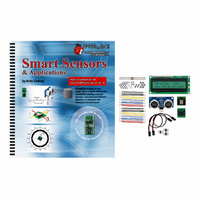
28029
Manufacturer Part Number
28029
Description
KIT PARTS SMART SENSORS W/TEXT
Manufacturer
Parallax Inc
Datasheet
1.122-28029.pdf
(340 pages)
Specifications of 28029
Accessory Type
Parts Kit
Product
Microcontroller Accessories
Lead Free Status / RoHS Status
Contains lead / RoHS non-compliant
For Use With/related Products
BASIC Stamp® or Javelin Modules
Lead Free Status / RoHS Status
Lead free / RoHS Compliant, Contains lead / RoHS non-compliant
Other names
28029PAR
- Current page: 247 of 340
- Download datasheet (5Mb)
Procedure
The procedure for measuring and then graphing RC car acceleration is as follows.
These next instructions explain how to import the .txt file into Microsoft Excel 2002 and
graph it. If you are using a different spreadsheet program, the keywords such as space
delimited, XY scatter plot may provide leads on how to accomplish it with your
particular spreadsheet software.
√
√
√
√
√
√
√
√
√
√
√
√
√
√
√
√
√
√
√
√
√
Attach your board to the RC car.
Download DatalogAcceleration.bs2 into the BASIC Stamp.
Set the car down in an open area and press/release the board's Reset button.
Wait for the countdown to indicate that datalogging has started.
Drive the car through these maneuvers, in about 15 seconds:
When the board beeps again (after about fifteen seconds) it means the
datalogging is over. Connect the board back to your PC.
Run DatalogAcceleration.bs2 again.
Click the Debug Terminal's Transmit windowpane.
Type D to display the data.
Use your mouse to shade the table headings and all the measurements in the
Debug Terminal's blue Receive windowpane. (Don't shade the menu.)
Press CTRL + C to copy the records.
Open Notepad.
Click Edit and select Paste.
Save the file.
In Excel, click File and select Open.
In the files of type field, select All files (*.*).
Find the .txt file you saved with notepad, select it, and click the Open button.
In Text Import Wizard Step 1, click the Delimited radio button, then click Next.
Click the checkbox next to Space to indicate that the file is space delimited.
Make sure the checkbox for "Treat consecutive delimiters as one" box is also
checked, then click next.
Make sure the radio button for General column data format is selected, then click
finish.
o
o
o
Accelerate the car forward, then come to a stop.
Accelerate the car backward, then come to a stop.
Drive in a figure-eight.
Chapter 6: Accelerometer Projects · Page 235
Related parts for 28029
Image
Part Number
Description
Manufacturer
Datasheet
Request
R

Part Number:
Description:
Microcontroller Modules & Accessories DISCONTINUED BY PARALLAX
Manufacturer:
Parallax Inc

Part Number:
Description:
BOOK UNDERSTANDING SIGNALS
Manufacturer:
Parallax Inc
Datasheet:

Part Number:
Description:
COMPETITION RING FOR SUMOBOT
Manufacturer:
Parallax Inc
Datasheet:

Part Number:
Description:
TEXT INFRARED REMOTE FOR BOE-BOT
Manufacturer:
Parallax Inc
Datasheet:

Part Number:
Description:
BOARD EXPERIMENT+LCD NX-1000
Manufacturer:
Parallax Inc
Datasheet:

Part Number:
Description:
CONTROLLER 16SERVO MOTOR CONTROL
Manufacturer:
Parallax Inc
Datasheet:

Part Number:
Description:
BASIC STAMP LOGIC ANALYZER
Manufacturer:
Parallax Inc
Datasheet:

Part Number:
Description:
IC MCU 2K FLASH 50MHZ SO-18
Manufacturer:
Parallax Inc
Datasheet:














