28029 Parallax Inc, 28029 Datasheet - Page 143
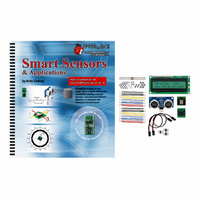
28029
Manufacturer Part Number
28029
Description
KIT PARTS SMART SENSORS W/TEXT
Manufacturer
Parallax Inc
Datasheet
1.122-28029.pdf
(340 pages)
Specifications of 28029
Accessory Type
Parts Kit
Product
Microcontroller Accessories
Lead Free Status / RoHS Status
Contains lead / RoHS non-compliant
For Use With/related Products
BASIC Stamp® or Javelin Modules
Lead Free Status / RoHS Status
Lead free / RoHS Compliant, Contains lead / RoHS non-compliant
Other names
28029PAR
- Current page: 143 of 340
- Download datasheet (5Mb)
Figure 4-10: Transmit Windowpane
When you run CalibrateCompass.bs2, you will first be prompted to click the Debug
Terminal's Transmit windowpane (shown in Figure 4-10), and then to press Enter. After
that you will be prompted to type C for calibrate or R for review calibration settings.
Typing the letter C will start the calibration, during which you will be prompted to point
the compass to 0°, and 90° as shown in Figure 4-9, and then to: 180°, 270°, 0°, 22.5°,
45°, 67.5°, 90°, 112.5°, 135°, 157.5°, 180°, 202.5°, 225°, 247.5°, 250°, 292.5°, 315°, and
finally, 337.5°. You will need to press the Enter key before advancing your board to each
angle.
√
√
√
Open and run CalibrateCompass.bs2.
Follow the prompts until you get to the "CALIBRATION COMPLETED"
message.
If you make a mistake, restart the program and start from the beginning. The
calibration process only takes a minute or two, and it's worth it to have the
correct settings in your BASIC Stamp 2's EEPROM memory.
Chapter 4: Hitachi HM55B Compass Module · Page 131
Transmit
Windowpane
Related parts for 28029
Image
Part Number
Description
Manufacturer
Datasheet
Request
R

Part Number:
Description:
Microcontroller Modules & Accessories DISCONTINUED BY PARALLAX
Manufacturer:
Parallax Inc

Part Number:
Description:
BOOK UNDERSTANDING SIGNALS
Manufacturer:
Parallax Inc
Datasheet:

Part Number:
Description:
COMPETITION RING FOR SUMOBOT
Manufacturer:
Parallax Inc
Datasheet:

Part Number:
Description:
TEXT INFRARED REMOTE FOR BOE-BOT
Manufacturer:
Parallax Inc
Datasheet:

Part Number:
Description:
BOARD EXPERIMENT+LCD NX-1000
Manufacturer:
Parallax Inc
Datasheet:

Part Number:
Description:
CONTROLLER 16SERVO MOTOR CONTROL
Manufacturer:
Parallax Inc
Datasheet:

Part Number:
Description:
BASIC STAMP LOGIC ANALYZER
Manufacturer:
Parallax Inc
Datasheet:

Part Number:
Description:
IC MCU 2K FLASH 50MHZ SO-18
Manufacturer:
Parallax Inc
Datasheet:














