28029 Parallax Inc, 28029 Datasheet - Page 196
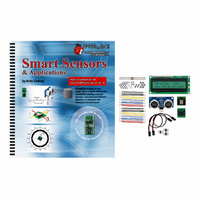
28029
Manufacturer Part Number
28029
Description
KIT PARTS SMART SENSORS W/TEXT
Manufacturer
Parallax Inc
Datasheet
1.122-28029.pdf
(340 pages)
Specifications of 28029
Accessory Type
Parts Kit
Product
Microcontroller Accessories
Lead Free Status / RoHS Status
Contains lead / RoHS non-compliant
For Use With/related Products
BASIC Stamp® or Javelin Modules
Lead Free Status / RoHS Status
Lead free / RoHS Compliant, Contains lead / RoHS non-compliant
Other names
28029PAR
- Current page: 196 of 340
- Download datasheet (5Mb)
Page 184 · Smart Sensors and Applications
Take a look at Figure 5-9. Notice that six ordered pairs were entered into the Debug
Terminal, but there is only one asterisk, and it corresponds with the last pair that was
entered. That's because the program used here makes the old asterisk disappear by taking
the old x, y coordinates to look up the background character from EEPROM, and then
displaying it with
a
programs.
The program used to create Figure 5-9 combines the
from EepromBackgroundDisplay.bs2 with the asterisk plotting and location tracking
technique from PlotXYGraphRecall.bs2. This combination allows us to redraw the
background character over the old asterisk with this code:
DEBUG
IF (x <> xold) AND (y <> yold) THEN
ENDIF
command with the current x, y coordinates as did our previous example
index = (14 * yOld) + xOld + 1
READ index, character
DEBUG CRSRXY, xOld, yOld, character
DEBUG
. To make the asterisk appear at its new location, it simply uses
DATA
' Check if asterisk moved
' Background character address
' Get background character
' Display background character
-defined background technique
Figure 5-9
Display using EEPROM
Background Refresh
Related parts for 28029
Image
Part Number
Description
Manufacturer
Datasheet
Request
R

Part Number:
Description:
Microcontroller Modules & Accessories DISCONTINUED BY PARALLAX
Manufacturer:
Parallax Inc

Part Number:
Description:
BOOK UNDERSTANDING SIGNALS
Manufacturer:
Parallax Inc
Datasheet:

Part Number:
Description:
COMPETITION RING FOR SUMOBOT
Manufacturer:
Parallax Inc
Datasheet:

Part Number:
Description:
TEXT INFRARED REMOTE FOR BOE-BOT
Manufacturer:
Parallax Inc
Datasheet:

Part Number:
Description:
BOARD EXPERIMENT+LCD NX-1000
Manufacturer:
Parallax Inc
Datasheet:

Part Number:
Description:
CONTROLLER 16SERVO MOTOR CONTROL
Manufacturer:
Parallax Inc
Datasheet:

Part Number:
Description:
BASIC STAMP LOGIC ANALYZER
Manufacturer:
Parallax Inc
Datasheet:

Part Number:
Description:
IC MCU 2K FLASH 50MHZ SO-18
Manufacturer:
Parallax Inc
Datasheet:














