DP83840AVCE National Semiconductor, DP83840AVCE Datasheet - Page 68
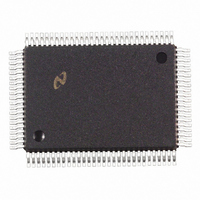
DP83840AVCE
Manufacturer Part Number
DP83840AVCE
Description
IC ETHERNET PHYS LAYER 100-PQFP
Manufacturer
National Semiconductor
Datasheet
1.DP83840AVCE.pdf
(89 pages)
Specifications of DP83840AVCE
Controller Type
Ethernet Controller, 10Base-T
Interface
IEEE 802.3af
Voltage - Supply
4.75 V ~ 5.25 V
Current - Supply
335mA
Operating Temperature
0°C ~ 70°C
Mounting Type
Surface Mount
Package / Case
100-MQFP, 100-PQFP
Lead Free Status / RoHS Status
Contains lead / RoHS non-compliant
Other names
*DP83840AVCE
Available stocks
Company
Part Number
Manufacturer
Quantity
Price
Company:
Part Number:
DP83840AVCE
Manufacturer:
Texas Instruments
Quantity:
10 000
Part Number:
DP83840AVCE
Manufacturer:
NS/国半
Quantity:
20 000
Version A
7.0 Hardware User Information
Basic Mode Status Register (01h). The Link Status bit must
be read twice, since it’s a latched bit. If bit 2 and bit 5 are
set to a logic 1, then Auto-Negotiation completed
successfully. Bits 6 and 7 in the Phy Address Register
(19h) contain the information on Speed and Duplex (FD/
HD).
If the Link_Status bit OR the Auto-Negotiation Complete bit
are still logic 0 (bits 2 and 5) in the Basic Mode Status
Register (01h), then negotiation did not complete. Read bit
4 (Multiple Link Fault) in the Auto-Negotiation Expansion
Register (06h). ANER bit 4 must be read twice, since it’s a
latched bit. If the Multiple Link Fault bit is set to a logic 1,
then the device can be forced into 100 Mb/s Half-Duplex
operation via register control.
On the Basic Mode Control Register (00h) set bit 12 (Auto-
Negotiation Enable) to a logic 0, set bit 13 (Speed
Selection) to a logic 1 for 100 Mb/s operation, and bit 8 to
logic 0 for Half-Duplex operation. (i.e. write 2000h to the
Basic Mode Control Register). This disables Auto-
Negotiation and puts the part into 100 Mb/s mode.
Check Link Status (bit 2 of Basic Mode Status Register) bit
by reading BMSR register twice. If bit 2 is set to “1”, then
the local node/port is linked to the non Auto-Negotiation
100 Mb/s partner.
If bit 2 of the BMSR is not set, then force the device into 10
Mb/s mode by writing 0000h to BMCR register (00h).
Check Link Status (bit 2 of Basic Mode Status Register) bit
by reading BMSR register twice. If bit 2 is set to “1”, then
the local node/port is linked to the non Auto-Negotiation 10
Mb/s partner.
National is evaluating a silicon fix to correct this problem.
Please contact your Sales Representative for the current
status.
7.3 840A Auto-Negotiating to Legacy Devices
Problem:
The DP83840A will not always complete Auto-Negotiation
when Auto-Negotiating with a 100 Mb/s or 10 Mb/s link
partner that is sending out packet data before link has been
establish.
Description:
The DP83840A in Auto-Negotiation mode is not always
able to establish link with a 100 Mb/s link partner that is
sending out scrambled packet data. The reason for this is
that the DP83840A is expecting to see only 100 Mb/s idles,
Fast Link Pulses (FLPs), or Normal Link Pulses (NLPs) and
not scrambled packet data. When the DP83840A sees
scrambled packet data, it can be misconstrued as NLPs
and FLPs, which confuses the Auto-Negotiation state
machine.
The DP83840A in Auto-negotiation mode may not able to
complete Auto-Negotiation with a 10 Mb/s link partner that
is sending out packets prior to getting a good link. The
reason for this is that the DP83840A can mis-identify some
specific 10 Mb/s packet energy as 100 Mb/s data. When
the DP83840A receives those specific 10 Mb/s packet, it
will get confused on which speed to detect.
The 802.3U IEEE specification does not allow transmission
of data prior to getting Good Link Status. The DP83840A is
compliant to this specification, but some Legacy devices
(Continued)
68
are not, such as the DP83840, which will transmit data
before Good Link Status is achieved. The problem with the
10 Mb/s is very limited. It only happen when Auto-
Negotiation is initiated by software (i.e. writing 1200h to
BMCR), and does not happen with un-plugging and re-
plugging of cable, or H/W or S/W reset. Since there are
very few 10 Mb/s only DP83840 Legacy devices out in the
market, the possibilities of not able to Auto-Negotiate with
10 Mb/s device is very minimal.
Symptoms:
When the DP83840A receives packet data during Auto-
Negotiation, the Auto-Negotiation state machine thinks that
there are multiple links present and sets the Multiple Link
Fault Bit (bit 4) in the AUTO-NEGOTIATION EXPANSION
REGISTER (06h). The problem can be seen with 64 byte
100 Mb/s packets with Inter-Packet-Gaps (IPG) of less
than 5us, or 64-128 byte 10 Mb/s packets with IPG of
9.6us.
Solution/Workaround:
The same workaround described in 011.E (Auto-
Negotiating to Link Partner Sending 100 Mb/s Scrambled
Idles) will also work with this problem:
A.) Manually configure the system using the DP83840A
into 100 Mb/s or 10 Mb/s mode through software. Many
installation programs already support this capability.
B.) Modify software driver to detect fault condition.
7.4 HBE Disable in 10 Mb/s Repeater Mode
Problem:
According to the 802.3 IEEE specification Heart Beat
Enable
repeaters.The DP83840A when put into 10 Mb/s repeater
mode does not disable HBE automatically and must be set
manually.
Description:
Approximately 1.6 s after the end of a packet the COL line
will become active for approximately 1.3 s. A repeater
using the COL line to determine collisions or gather
collision statistics will misinterpret the HBE signal as a valid
collision.
Symptoms:
With HBE enabled in repeater mode the COL line will
become active after the end of packet and cause the
repeater to falsely detect collision activity.
Solution/Workaround:
HBE can be disabled by writing a 0 to bit 4 (HBE) in the
10BASE-T CONFIGURATION REGISTER (1Ch).
HBE can also be disabled by putting the part is in Full-
Duplex mode.
7.5 CRS Glitching in10 Mb/s Repeater Mode
Problem:
When the DP83840A is put into 10 Mb/s repeater mode
and receives a non-101010... jam pattern, Carrier Sense
(CRS) will glitch during collision. This will cause problems
when used in repeater applications where CRS is used to
determine collisions. The collision signals from the
DP83840A behave normally.
(HBE)
National Semiconductor
must
be
disabled
when
used
in











