OS523/N NEWPORT ELECTRONICS, OS523/N Datasheet - Page 71
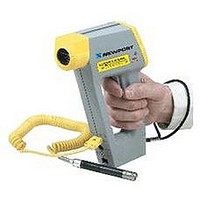
OS523/N
Manufacturer Part Number
OS523/N
Description
Temperature Display Panel
Manufacturer
NEWPORT ELECTRONICS
Datasheet
1.TRIPOD.pdf
(78 pages)
Specifications of OS523/N
Temperature Measuring Range
-18°C To +1371°C
Temperature Tester Type
Thermometer - Infrared
External Height
167.6mm
External Width
218.4mm
Lead Free Status / RoHS Status
na
C-2
Method 3
C
Appendix: Determining an Unknown Emissivity
1.
2.
3.
4.
5.
Use this method to measure objects at temperatures below 500°F
(260°C).
Place a large piece of masking tape on the object (or at least a
sample of the object material). Allow time for the masking tape to
reach the object temperature.
Set the emissivity of the thermometer to 0.95. Use the thermometer
to measure and record the temperature of the masking tape - Area
‘A’ in Figure C-1. Make sure that the area of the object covered
with masking tape fills the FOV of the thermometer.
Aim the thermometer at Area ‘B’ as shown in Figure C-1 Make
sure that Area ‘B’ is as close as possible to Area ‘A’.
Adjust the emissivity of the thermometer until the temperature
reading equals the temperature found in Step 3.
Area 'A'
Target
Figure C-1. Determining Emissivity
Area 'B'
Target








