OS523/N NEWPORT ELECTRONICS, OS523/N Datasheet - Page 48
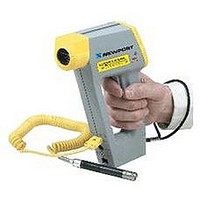
OS523/N
Manufacturer Part Number
OS523/N
Description
Temperature Display Panel
Manufacturer
NEWPORT ELECTRONICS
Datasheet
1.TRIPOD.pdf
(78 pages)
Specifications of OS523/N
Temperature Measuring Range
-18°C To +1371°C
Temperature Tester Type
Thermometer - Infrared
External Height
167.6mm
External Width
218.4mm
Lead Free Status / RoHS Status
na
3.3 Operating the Laser Sighting
1. Set the laser power switch to the ON position as shown in
2. Aim at the target and pull the trigger.
3. The laser beam and the red power indicator LED will turn on.
4. Depending on the model, the laser dot/circle switch allows the user
Figure 3-3 shows the two different laser configurations. The laser
Dot indicates the center of the field of view of the thermometer.
The laser Circle indicates the perimeter of the thermometer’s field
of view.
The visibility of the laser beam depends on the ambient light levels.
Figure 3-2.
Refer to Figure 3-1 and Figure 3-2.
The laser beam will stay on as long as the trigger is pulled.
If the trigger is locked (the
released, the laser beam will turn off. In order to turn on the
Laser Sighting again, pull the trigger again.
to switch between laser dot and laser circle. The laser dot provides
visibility at longer distances.
Figure 3-3. Two Laser Configurations
Laser Dot
key is previously pressed) or
Laser Circle
Laser Sighting
TM
3
3-3










