OS523/N NEWPORT ELECTRONICS, OS523/N Datasheet - Page 37
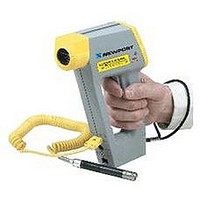
OS523/N
Manufacturer Part Number
OS523/N
Description
Temperature Display Panel
Manufacturer
NEWPORT ELECTRONICS
Datasheet
1.TRIPOD.pdf
(78 pages)
Specifications of OS523/N
Temperature Measuring Range
-18°C To +1371°C
Temperature Tester Type
Thermometer - Infrared
External Height
167.6mm
External Width
218.4mm
Lead Free Status / RoHS Status
na
2-22
2
Connecting the IR-System to the PC
Starting The IR_TEMPSOFT Software
Receiving Real-Time Temperature Data
Using the Handheld Infrared Thermometer
program please contact technical support at Omega
Engineering Inc.
Make certain that your Infrared Thermometer is powered
down before you attempt to make any connections to the
personal computer. Making connections between powered
devices and a powered PC can cause damage to
communications ports, or other electronic circuitry in your
device or computer.
1. With the thermometer device powered down, connect the
2. Connect the other end of the serial cable to the desired
3. Pull the trigger and press the
1. From your desktop, click on the "Start" Button.
2. Locate, and click on the "Programs" selection. A side
3. Locate and click on the "IR_TEMPSOFT" folder.
4. Click on "IR_TEMPSOFT" to start the program.
1. After the splash screen is displayed and disappears, you
2. Here you will select the "Command" menu item from the
3. A popup will appear showing a computer searching for
enclosed serial communications cable to the device.
communications port of the personal computer. Usually,
it is located in the back of the unit.
thermometer. Point the thermometer to your target, and
make certain that you are reading a temperature. Do not
begin to print (send) data at this time.
menu will appear listing all application programs that
can be run on the computer.
will be left at the main panel of the program.
main menu bar, which will cause a drop down menu to
appear. Select "Send Data In Real Time" to begin
receiving data.
an IR Device with the caption "Scanning CommPort for
IR Transmission". This is normal, as the program is now
key to turn on the










