OS523/N NEWPORT ELECTRONICS, OS523/N Datasheet - Page 34
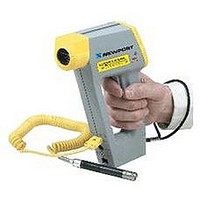
OS523/N
Manufacturer Part Number
OS523/N
Description
Temperature Display Panel
Manufacturer
NEWPORT ELECTRONICS
Datasheet
1.TRIPOD.pdf
(78 pages)
Specifications of OS523/N
Temperature Measuring Range
-18°C To +1371°C
Temperature Tester Type
Thermometer - Infrared
External Height
167.6mm
External Width
218.4mm
Lead Free Status / RoHS Status
na
PRN
°F
3.
4.
5.
6.
Thermometer
To stop sending data, press the
the
Pull the trigger and press the
trigger. The
Press and hold the
Mode (PRN) appears.
Press the
the
printing interval (from 1 to 1999 seconds) is the time
between data points. The default value is 2 seconds.
Press the
icon
To the
Figure 2-14. Serial Printer Hookup
Phone Jack
Using the Handheld Infrared Thermometer
6-pin
appears on the display.
key to decrement the printing interval. The
icon disappears.
key to increment the printing interval. Press
the RS-232 jack
key to start sending data. The
RS-232
Bottom hole is
Digital
Cable
NOTE
icon will appear on the display.
NOTE
until the Print Data display
Connector
25-pin 'D'
Serial Printer
Printer
To the
key again, and
key to lock the
2
2-19










