HSC-ADC-EVALA-DC Analog Devices Inc, HSC-ADC-EVALA-DC Datasheet - Page 25
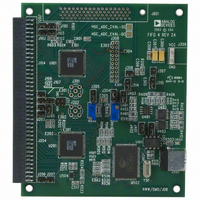
HSC-ADC-EVALA-DC
Manufacturer Part Number
HSC-ADC-EVALA-DC
Description
KIT EVAL FOR DUAL ADC/CONV
Manufacturer
Analog Devices Inc
Specifications of HSC-ADC-EVALA-DC
Lead Free Status / RoHS Status
Contains lead / RoHS non-compliant
COMPLEX WAVEFORM MERGER
The Complex Waveform Merger component merges two real
waveforms into a complex interleaved waveform. The real input
is on the top and the quadrature input is on the bottom.
COMPLEX WAVEFORM SPLITTER
Complex Waveform Splitter splits a complex waveform into
two real waveforms. The real output is on the top and the
quadrature output is on the bottom.
DATA ROUTER
The Data Router component routes a single input to multiple
destinations. This works for all data types. When the two output
terminals are used, the component adds new outputs auto
matically. You can resize the component to provide room for
more outputs.
FFT
The FFT component translates real or complex data between
the time domain and the frequency domain. This component
works best with powers of two in size. It can, however, work
with nonpowers of two as well.
FFT ANALYSIS
The FFT Analysis component performs a numerical analysis on
FFT input data to the user’s specification, and outputs analysis
data. By default, the analysis includes normal analysis for ADCs
and DACs. The component can tailor to any specific application
as discussed next. To configure the analysis for your application,
click Settings.
Figure 54. Complex Waveform Merger
Figure 55. Complex Waveform Splitter
Figure 56. Data Router
Figure 57. FFT
Rev. 0 | Page 25 of 40
To access FFT Analysis settings click Settings.
Use the General tab to revert to a preset FFT analysis type.
Currently the preset analysis list consists of Single-Tone
Analysis, Two-Tone Analysis, and Basic DAC Analysis.
To use or initialize to a preset analysis, select the type in the
drop-down box and click Initialize. Exit the form and keep
the default settings or make changes that suit your needs.
In the Report frame, you can enable or disable commonly used
calculations on FFT data.
You can use the User-Defined tab (see Figure 60) to adjust
and customize particular calculations done on the FFT data.
VisualAnalog supports almost any FFT analysis.
Figure 59. FFT Analysis Settings Form, User-Defined Tab
Figure 58. FFT Analysis Settings Form, General Tab
AN-905

















