HSC-ADC-EVALA-DC Analog Devices Inc, HSC-ADC-EVALA-DC Datasheet - Page 16
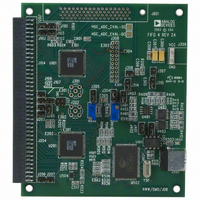
HSC-ADC-EVALA-DC
Manufacturer Part Number
HSC-ADC-EVALA-DC
Description
KIT EVAL FOR DUAL ADC/CONV
Manufacturer
Analog Devices Inc
Specifications of HSC-ADC-EVALA-DC
Lead Free Status / RoHS Status
Contains lead / RoHS non-compliant
AN-905
Continuous Update–Runs the selected canvases continuously.
When started, the Continuous Update menu item changes to
Stop Update. Selecting this stops all processing. You can also
automatically stop continuous update by using the Stop
Component. See information on the Stop Component for
more details.
USING THE OPTIONS FORM
The options form contains settings that affect the behavior of
VisualAnalog. You can access the VisualAnalog options form
by clicking the menu Tools and selecting Options.
Figure 35. Continuous Update and Stop Update Icons
Rev. 0 | Page 16 of 40
ADC Devices
ADC Devices contains options that affect the behavior of
VisualAnalog when interfacing with ADC data capture boards.
HSC-ADC-EVALC FPGA Configuration allows you to
adjust automatic FPGA configuration settings for the HSC
ADC-EVALC by selecting one of three options. These options
only have an effect when choosing a template from the startup
form that corresponds to a detected ADC device. For more
information, see the Using the Start-Up Form section.
Figure 36. Options Form

















