HSC-ADC-EVALA-DC Analog Devices Inc, HSC-ADC-EVALA-DC Datasheet - Page 24
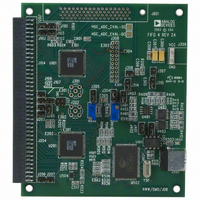
HSC-ADC-EVALA-DC
Manufacturer Part Number
HSC-ADC-EVALA-DC
Description
KIT EVAL FOR DUAL ADC/CONV
Manufacturer
Analog Devices Inc
Specifications of HSC-ADC-EVALA-DC
Lead Free Status / RoHS Status
Contains lead / RoHS non-compliant
AN-905
COMPONENTS PROCESSES
These functional blocks provide basic numeric processing asso
ciated with converter testing. These blocks can be cascaded to
create more complex evaluation processes.
ARRAY MATH
The Array Math component performs array arithmetic on two
or more inputs. Arrays may be multiplied or added and must be
of the same size.
AVERAGE
The Average component computes the spectral average from
the provided data. The indicator on the component shows how
many averages have occurred out of the total number of averages.
To set the total number of averages, click the Settings button.
To reset the average series, click the Reset button.
The Average component is most efficient when running a
continuous update. A running average occurs and the average
continues until either the user stops the canvas or the number
of runs equals the terminal count. In the second case, Average
repeats another series of averages unless a stop block halts the
canvas programmatically.
The Average component has two outputs. The top output is
the running average FFT data. The second output is a numeric
value that indicates when the average reaches its terminal count
by outputting a nonzero value.
The Stop component (see the Stop section) can use the terminal
value from the Average component to halt Continuous Update.
In this case, when the Stop component receives a non-zero
value and halts the canvas, the last update presents the final
average.
Figure 50. Average and Settings Form
Figure 49. Array Math
Rev. 0 | Page 24 of 40
Other components can use the terminal value as an indicator to
perform processing only on a nonzero value. Consult the Graph
component for more information on how to use it with this
terminal value.
BIT PROCESSOR
Bit Processor either flips (LSB to MSB or vice versa) or inverts
the data set. When using VisualAnalog processed data, the
Output Formatter should precede this component to format
the data in a particular numeric format and resolution. In
addition to the process selection, the Bit Resolution should
be equal to the desired precision.
BIT SHIFTER
The Bit Shifter component is used to shift the data set bitwise
up or down by the specified number of positions. This has the
effect of multiplying or dividing by a power of 2. The Bit
Resolution and Shift amount must also be set as desired. When
using VisualAnalog processed data, the Output Formatter
should precede this component to format the data in a
particular numeric format and resolution.
COMMENT
The Comment component allows the user to display comments
on the canvas. This is useful to document signal flow, options,
or other operations. The Comment component serves no com
putational purposes. To edit the Comment, click the ellipses
(…) and enter the desired text. You can resize the form to fit the
context of your comment. It should be noted that the frame of
the comment is invisible when not selected, showing only the
text. To locate the frame, click the text to highlight the frame.
Figure 51. Bit Processor
Figure 53. Comment
Figure 52. Bit Shifter

















