CY8CKIT-020 Cypress Semiconductor Corp, CY8CKIT-020 Datasheet - Page 46
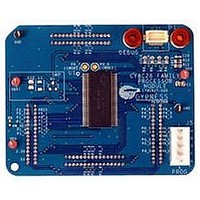
CY8CKIT-020
Manufacturer Part Number
CY8CKIT-020
Description
KIT PSOC CY8C28 FAMILY PROCESSOR
Manufacturer
Cypress Semiconductor Corp
Series
PSoC®r
Type
MCUr
Specifications of CY8CKIT-020
Contents
Board, Software and Documentation
Silicon Manufacturer
Cypress
Core Architecture
PSoC
Features
Programmable System-on-chip Design Methodology And Architecture
Kit Contents
PSoC CY8C28 Module, Doc, CD
Silicon Core Number
CY8C28
Silicon Family Name
PSoC
Rohs Compliant
Yes
Lead Free Status / RoHS Status
Lead free / RoHS Compliant
For Use With/related Products
CY8C28 Family
Lead Free Status / Rohs Status
Supplier Unconfirmed
Other names
428-3036
Sample Projects
46
Figure 3-49. Configure Global Resources
22.Open the existing main.c file within Workspace Explorer. Replace the existing main.c content with
23.Save the project.
24.To Generate and build the project, click Build
25.Disconnect power to the board.
26.Configure the DVK board SW3 to 5V.
27.Configure the DVK breadboard using the included jumper wires:
28.Ensure that P0_1, P0_5, and P0_7 are disconnected.
29.Reapply power to the board.
30.Use PSoC Designer as described in Programming My First PSoC 1 Project on page 13 to pro-
31.Reset the DVK. An LED lights up when either CapSense button is pushed. If B1 (P0[5]) is pushed
32.Save and close the project.
the content of the embedded CY8C28_main_Ex4.c file, which can be found within the attach-
ments feature of this PDF document.
❐
❐
gram the device.
it also displays "Button1" in the top row of the LCD display. Likewise, if B2 (P0[6]) is pushed it dis-
plays "Button2" in the top row of the LCD display. The bottom row of the LCD displays the Slider
position with a Horizontal Bar graph.
P1_6 to LED1
P1_7 to LED2
CY8CKIT-020 PSoC Development Kit Guide, Doc. # 001-56971 Rev. **
Generate/Build 'Ex4_CapSense' Project.






















