CY8CKIT-020 Cypress Semiconductor Corp, CY8CKIT-020 Datasheet - Page 41
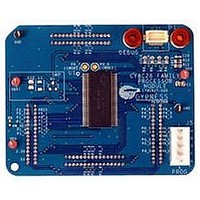
CY8CKIT-020
Manufacturer Part Number
CY8CKIT-020
Description
KIT PSOC CY8C28 FAMILY PROCESSOR
Manufacturer
Cypress Semiconductor Corp
Series
PSoC®r
Type
MCUr
Specifications of CY8CKIT-020
Contents
Board, Software and Documentation
Silicon Manufacturer
Cypress
Core Architecture
PSoC
Features
Programmable System-on-chip Design Methodology And Architecture
Kit Contents
PSoC CY8C28 Module, Doc, CD
Silicon Core Number
CY8C28
Silicon Family Name
PSoC
Rohs Compliant
Yes
Lead Free Status / RoHS Status
Lead free / RoHS Compliant
For Use With/related Products
CY8C28 Family
Lead Free Status / Rohs Status
Supplier Unconfirmed
Other names
428-3036
3.1.4
3.1.4.1
CY8CKIT-020 PSoC Development Kit Guide, Doc. # 001-56971 Rev. **
CapSense
This project demonstrates CapSense. The firmware displays the CapSense button presses on the
LCD (row 1) and associated LEDs. It also displays the CapSense slider position on the LCD (row 2).
Note that this project uses IDAC. But if using external Rb with CSD is desired then populate R15
(connected to P3[1]). Rb can range from 2k to 10k. Do refer to CapSense user module datasheet for
more information on using Rb.
Creating CapSense Project
1. Follow steps 1 to 10 in section
2. In the User Modules window expand the Cap Sensors folder. Right click CSD and choose Place.
Figure 3-39. Select Multi User Module Window
3. Select Yes and click OK.
4. Right click the CSD user module in the workspace explorer and select CSD Wizard.
Ex4_CapSense.
A window appears with the option to use the default configuration.
®
3.1.1.1
on page 13, change the Name of the project to
Sample Projects
41






















