CY8CKIT-020 Cypress Semiconductor Corp, CY8CKIT-020 Datasheet - Page 39
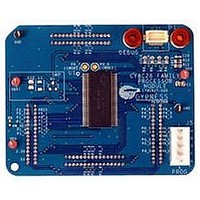
CY8CKIT-020
Manufacturer Part Number
CY8CKIT-020
Description
KIT PSOC CY8C28 FAMILY PROCESSOR
Manufacturer
Cypress Semiconductor Corp
Series
PSoC®r
Type
MCUr
Specifications of CY8CKIT-020
Contents
Board, Software and Documentation
Silicon Manufacturer
Cypress
Core Architecture
PSoC
Features
Programmable System-on-chip Design Methodology And Architecture
Kit Contents
PSoC CY8C28 Module, Doc, CD
Silicon Core Number
CY8C28
Silicon Family Name
PSoC
Rohs Compliant
Yes
Lead Free Status / RoHS Status
Lead free / RoHS Compliant
For Use With/related Products
CY8C28 Family
Lead Free Status / Rohs Status
Supplier Unconfirmed
Other names
428-3036
CY8CKIT-020 PSoC Development Kit Guide, Doc. # 001-56971 Rev. **
} /* End of Main */
/*******************************************************************************
* Function Name: Counter16_C_ISR
********************************************************************************
*
* Summary:
*
*
*
*
*
*
* Parameters:
*
*
* Return:
*
void
void
/* Start the TX8 UM with no parity (baud rate = 38400) */
TX8_1_Start(TX8_1_PARITY_NONE);
/* Enable to PGA to buffer signal from VR to ADC */
PGA_1_Start(PGA_1_HIGHPOWER);
DAC6_1_Start(DAC6_1_HIGHPOWER);
DelSigPlus_1_Start(DelSigPlus_1_HIGHPOWER); /* Start the ADC */
DelSigPlus_1_StartAD();
LCD_1_Start();
LCD_1_Position(ROW_0, COLUMN_0);
LCD_1_PrCString("V Count: ");
M8C_EnableGInt;
while(1)
{
} /* End of while(1) */
This is the interrupt service routine for the Counter16 usermodule written
in C. The boot.tpl has been modified to jump to this ISR every terminal
count. The related #pragma above is necessary for the boot.asm file to jump
to it. Every time a terminal count is reached the DAC will get the next
value from the sinTable.
/* Step 1: Get BYTE data from the ADC
*/
/* Is new data available from the ADC? */
if (DelSigPlus_1_fIsDataAvailable())
{
}
Step 2: Write BYTE data from ADC to the counter in order to
Step 3: Move the LCD cursor back to the beginning and display new
Step 4: Write ADC data out the TX port, and then send a return
adcResult = DelSigPlus_1_wGetDataClearFlag(); /* Get new ADC data */
/* Change DAC update rate counter */
Counter16_1_WritePeriod((adcResult << 4) + 200);
LCD_1_Position(ROW_0, COLUMN_9); /* Move LCD (row=0,column=0) */
LCD_1_PrHexInt(adcResult);
TX8_1_PutSHexInt(adcResult);
TX8_1_PutCRLF();
change the DAC update rate
ADC data
/* Start the DAC */
/* Start reading values on the ADC */
/* Start the character LCD */
/* Set the LCD to (Row=0,Column=0) */
/* Enable Global Interrupts */
/* Print ADC result to LCD */
/* Write LCD result to TX8 -> PC */
/* Write return character to TX8 */
Sample Projects
39






















