HSC-ADC-EVALCZ Analog Devices Inc, HSC-ADC-EVALCZ Datasheet - Page 3
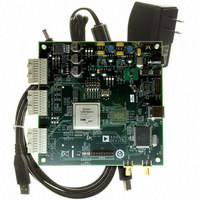
HSC-ADC-EVALCZ
Manufacturer Part Number
HSC-ADC-EVALCZ
Description
KIT EVAL ADC FIFO HI SPEED
Manufacturer
Analog Devices Inc
Datasheets
1.HSC-ADC-EVALB-DCZ.pdf
(28 pages)
2.HSC-ADC-EVALCZ.pdf
(32 pages)
3.HSC-ADC-EVALCZ.pdf
(40 pages)
Specifications of HSC-ADC-EVALCZ
Design Resources
EVALC PC Board Gerber File
Accessory Type
ADC Interface Board
Silicon Manufacturer
Analog Devices
Application Sub Type
ADC
Kit Application Type
Data Converter
Features
Buffer Memory Board For Capturing Digital Data, USB Port Interface, Windows 98, Windows 2000
Kit Contents
ADC Analyzer, Buffer Memory Board
Rohs Compliant
Yes
Lead Free Status / RoHS Status
Lead free / RoHS Compliant
For Use With/related Products
Single ADC Version
Lead Free Status / Rohs Status
Supplier Unconfirmed
Available stocks
Company
Part Number
Manufacturer
Quantity
Price
Company:
Part Number:
HSC-ADC-EVALCZ
Manufacturer:
Analog Devices Inc
Quantity:
135
INSTALLATION OF VisualAnalog
To install VisualAnalog, you must have the following:
•
•
•
The VisualAnalog installation package installs all of the items
needed to use the VisualAnalog software along with the neces
sary drivers for the ADC and DAC hardware.
INSTRUCTION NOTES
•
•
VisualAnalog is a Microsoft .NET application. You must
have .NET Framework Version 1.1 on your machine to
run VisualAnalog. The preferred way to obtain the .NET
Framework is through Windows Update. Be sure to get the
latest service packs available as well.
Administrator privileges
Microsoft® .NET Framework Version 1.1
The latest .NET Framework 1.1 service packs
Disconnect all Analog Devices, Inc. ADC data capture
boards and/or the DPG from the computer before install
ing the software. Be sure to finish the installation of the
software before attempting to connect any related hardware
to ensure the proper installation and registration of the
device drivers.
Note that you need administrator privileges when install
ing this software package and when connecting the ADC
and DAC hardware to the computer for the first time. If
using the Hardware Wizard, follow through the instruc
tions to install the software automatically. This allows
Windows® to complete the driver installation process.
Rev. 0 | Page 3 of 40
To determine if the .NET Framework 1.1 is already installed
on your computer, click Start, select Control Panel, and click
Add or Remove Programs. When the window appears, scroll
through the list of applications. If you see Microsoft .NET
Framework 1.1 listed, you have the correct version and you do
not need to install it.
1. To ensure proper installation of all the components you
2. Disconnect all ADC data capture boards and/or the DPG
3. Install the .NET Framework 1.1 and the latest .NET
4. Run the VisualAnalog installation executable. Follow the
5. Power up and connect the DPG and/or any ADC data
must have administrator privileges.
from the computer.
Service Pack.
on-screen instructions to install all of the necessary files. If
interfacing with the DPG, be sure to launch the Hardware
Wizard at the end of the installation process to set up the
appropriate DPG device drivers.
capture board to the computer to finish the driver instal
lation process. If using the DPG, be sure to connect the
DPG before the ADC data capture board. If not using the
DPG, you can plug in the ADC data capture board at any
time after you install the software.
AN-905


















