HSC-ADC-EVALCZ Analog Devices Inc, HSC-ADC-EVALCZ Datasheet - Page 10
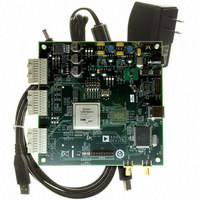
HSC-ADC-EVALCZ
Manufacturer Part Number
HSC-ADC-EVALCZ
Description
KIT EVAL ADC FIFO HI SPEED
Manufacturer
Analog Devices Inc
Datasheets
1.HSC-ADC-EVALB-DCZ.pdf
(28 pages)
2.HSC-ADC-EVALCZ.pdf
(32 pages)
3.HSC-ADC-EVALCZ.pdf
(40 pages)
Specifications of HSC-ADC-EVALCZ
Design Resources
EVALC PC Board Gerber File
Accessory Type
ADC Interface Board
Silicon Manufacturer
Analog Devices
Application Sub Type
ADC
Kit Application Type
Data Converter
Features
Buffer Memory Board For Capturing Digital Data, USB Port Interface, Windows 98, Windows 2000
Kit Contents
ADC Analyzer, Buffer Memory Board
Rohs Compliant
Yes
Lead Free Status / RoHS Status
Lead free / RoHS Compliant
For Use With/related Products
Single ADC Version
Lead Free Status / Rohs Status
Supplier Unconfirmed
Available stocks
Company
Part Number
Manufacturer
Quantity
Price
Company:
Part Number:
HSC-ADC-EVALCZ
Manufacturer:
Analog Devices Inc
Quantity:
135
AN-905
CONNECTING COMPONENTS
To connect two components together, place a wire from the
output node of one component to the input node of another,
or vice versa. To place a new wire, use one of the following
techniques:
•
•
Click the node, drag the new wire to another component,
and click again to connect.
Drag the new wire to another component.
1
8
Figure 20. Sample Component Placement
5
Rev. 0 | Page 10 of 40
2
If the wire is not connected, it appears red. As soon as you apply
the connection, the color changes.
Figure 21 illustrates the process of connecting the first output node
of the Tone Generator to the first input node of the ADC Model.
For this example, place eight more wires. Figure 22 shows the
canvas after making the remainder of these connections. Your
canvas should look similar to this Figure 22.
3
6
7
4


















