ADXL180WCPZ-RL Analog Devices Inc, ADXL180WCPZ-RL Datasheet - Page 21
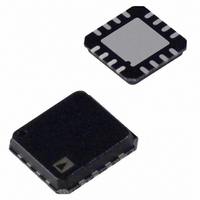
ADXL180WCPZ-RL
Manufacturer Part Number
ADXL180WCPZ-RL
Description
IC ACCELEROMETER CONFIG 16-LFCSP
Manufacturer
Analog Devices Inc
Series
iMEMS®r
Datasheet
1.ADXL180WCPZ-RL.pdf
(60 pages)
Specifications of ADXL180WCPZ-RL
Axis
X or Y
Acceleration Range
±50g, 100g, 150g, 200g, 250g, 350g, 500g
Voltage - Supply
5 V ~ 14.5 V
Output Type
Analog
Bandwidth
100Hz ~ 800Hz Selectable
Mounting Type
Surface Mount
Package / Case
16-LFQFN, CSP Exposed Pad
Package Type
LFCSP EP
Operating Supply Voltage (min)
5V
Operating Temperature (min)
-40C
Operating Temperature (max)
125C
Operating Temperature Classification
Automotive
Product Depth (mm)
5mm
Product Height (mm)
1.43mm
Product Length (mm)
5mm
Mounting
Surface Mount
Pin Count
16
Lead Free Status / RoHS Status
Lead free / RoHS Compliant
Sensitivity
-
Interface
-
Lead Free Status / Rohs Status
Compliant
Other names
ADXL180WCPZ-RLCT
Configuring Synchronous Operation
Delay Selection
As shown in Table 9, the user can select the data timing of the
second device to establish the predefined data slots. This allows
for the fastest possible sampling, if required, and Table 9 shows
the number of data frame bits the first device may transmit to
ensure no overlap. To further reduce device interference from
line or system circuit effects, use higher FDLY amounts than the
minimum.
Table 9. Data Transmission Delay Codes
DLY2
0
0
0
0
1
1
1
1
Fixed Delay Mode
Fixed delay mode establishes which device transmits in the
second time slot. FDLY requires that either (but not both) of
the two devices on the bus have the FDLY bit programmed to
enable the data frame transmission delay time. The device with
the FDLY bit set is named Device 2. Device 2 delays its data
transmission by the amount of time programmed into the
configuration register via Bit DLY2, Bit DLY1, and Bit DLY0.
After receiving a valid synchronization pulse, only Device 1,
without the FDLY bit set, sinks I
current (if the BDE bit is set) to return the V
nominal supply voltage.
Table 10. Fixed Delay Mode
FDLY
0
1
Caution: do not set Device 2 using Time Slot B as BDE = 1.
Only Device 1 should draw I
BDE bit is set. It is good practice to never have BDE = 1 and
FDLY = 1 in the same device.
Autodelay Mode
Table 11. Autodelay Mode Enable (ADME) Options
ADME
0
1
DLY1
0
0
1
1
0
0
1
1
Definition
Fixed delay mode disabled (default).
Fixed delay mode enabled. Device transmits data in the
time slot delayed by t
Definition
Autodelay mode is disabled. The part does not check
for a second device on the line and does not pull any
extra current during startup (default).
Autodelay mode detection is enabled. Pull down I
for 6 ms at power up.
DLY0
0
1
0
1
0
1
0
1
Delay Time
(t
205 μs
213 μs
221 μs
229 μs
237 μs
245 μs
253 μs
261 μs
DLY
SIG
)
DLY
as an active pull-down when the
SIG
as defined by DLY2 to DLY0.
as an active bus pull-down
Maximum First Data
Frame Bits
11
12
13
14
15
16
17
18
BP
voltage to the
DET
Rev. A | Page 21 of 60
The autodelay mode allows two identically configured devices
to be wired in a series configuration. The two devices automatically
configure the two node network upon power up. The configura-
tion bit (ADME) must be set to enable the autodelay mode. A
device with the ADME bit set sinks a bus current of I
upon power up.
The first device in the series configuration (Device 2) detects
the presence of the other device in the series (Device 1) by
sensing the I
Pin V
Phase 1. If the current draw of Device 1 is present, Device 2
delays its data transmission by the amount of time programmed
into the configuration register via Bit DLY2, Bit DLY1, and
Bit DLY0. Therefore, Device 2 transmits its data during Time
Slot B. The data transmission delay time of Device 2 is usually
selected based on the number of bits in the data frame. After
receiving a valid synchronization pulse, only Device 1 sinks I
as an active pull-down current (if the BDE bit is set) to return
the V
Time Slot B) never sinks I
BDE bit is set.
In a single device network, the unit that would be called Device 1
is not present. Therefore, the single device detects no current
draw through the V
this case, the single device transmits data during Time Slot A.
This allows a device programmed with a nonminimum delay
time to be used as either Device 1 or Device 2 in a series
configuration or as a single device.
The autodelay mode detect function samples the state of the
autodelay detect sense circuit every 500 μs during the first 6 ms
of Phase 1. A total of four consecutive samples must be valid to
place the device in the autodelay mode.
Caution: do not send an additional valid sync pulse during the
blanking period, t
the risk of the signal being misinterpreted and a change in
message response timing.
Dual Device Synchronous Parallel Topology
The two devices are wired in a parallel configuration as shown in
Figure 17. This configuration must be run in the fixed delay mode.
MODULE
CENTER
BP
BC
voltage to the nominal supply voltage. Device 2 (using
during the first 6 ms of the power-up initialization
Figure 17. Dual Device—Parallel Configuration
DET
current passing though itself from Pin V
V
STD
BP
BC
or t
V
pin during the power-on initialization. In
DEVICE 1
BN
B
, for either device, because it incurs
SIG
V
NC
BN
as an active pull-down even if the
V
NC
BC
V
BP
V
DEVICE 2
BN
ADXL180
V
NC
DET
BN
for 6 ms
V
BP
NC
BC
to
SIG












