70016 Parallax Inc, 70016 Datasheet - Page 42
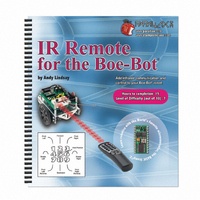
70016
Manufacturer Part Number
70016
Description
TEXT INFRARED REMOTE FOR BOE-BOT
Manufacturer
Parallax Inc
Datasheet
1.70016.pdf
(212 pages)
Specifications of 70016
Accessory Type
Manual
Product
Microcontroller Accessories
Lead Free Status / RoHS Status
Contains lead / RoHS non-compliant
For Use With/related Products
Boe-Bot®
For Use With
29122 - KIT PARTS IR REMOTE FOR BOE-BOT
Lead Free Status / RoHS Status
Lead free / RoHS Compliant, Contains lead / RoHS non-compliant
Available stocks
Company
Part Number
Manufacturer
Quantity
Price
- Current page: 42 of 212
- Download datasheet (3Mb)
' IR Remote for the Boe-Bot - 2BitRemoteBoeBot.bs2
' Control your Boe-Bot with an IR remote set to control a SONY TV
' with the 1-4 or CH+/- and VOL+/- keys.
'{$STAMP BS2}
'{$PBASIC 2.5}
time
DEBUG "Press and hold a digit key (1-4) or CH+/- and VOL+/-..."
FREQOUT 4, 2000, 3000
DO
DO
LOOP UNTIL time(0) > 1000
PULSIN 9, 0, time(0)
PULSIN 9, 0, time(1)
' Decide which maneuver to execute depending on the combination
' of pulse durations stored in the first two pulse measurements.
IF (time(1) < 500) AND
√
√
√
√
√
√
PULSIN 9, 1, time(0)
PULSOUT 13, 850
PULSOUT 12, 650
Enter, save, and run 2BitRemoteBoeBot.bs2.
Make sure the power switch on the Board of Education is in position-2.
While pointing the remote at the Boe-Bot, press and hold the CH+ button, and
verify that the Boe-Bot rolls forward.
Repeat the test with the 1 key, it should have the same effect.
Test the CH+ , 1 , CH- , 2 , VOL+ , 3 , VOL- , and 4 keys.
Have fun driving the Boe-Bot around.
These programs are written for Boe-Bots with Parallax Continuous Rotation servos. If
your Boe-Bot is labeled with the letters "PM" highlighted in blue, you will need to use
different
servos, use 500 in place of 650 and 1000 in place of 850.
For some of the maneuvers, my Boe-Bot seems jittery, why is that? It has to do with the
way the program detects the start of the IR message. It doesn't always get detected on the
first try. We'll fix that in the next activity.
VAR
PULSOUT Duration
Word(2)
(time(0) < 500) THEN
arguments in your programs. If you have Parallax PM
' SONY TV remote variables.
' Start/reset indicator.
' Beginning of main loop.
' Wait for rest between messages.
' Measure/store data pulses.
' Forward
Related parts for 70016
Image
Part Number
Description
Manufacturer
Datasheet
Request
R

Part Number:
Description:
Microcontroller Modules & Accessories Breadboard Set
Manufacturer:
Parallax Inc

Part Number:
Description:
Power Entry Modules 4AA Battery Holder
Manufacturer:
Parallax Inc

Part Number:
Description:
Microcontroller Modules & Accessories DISCONTINUED BY PARALLAX
Manufacturer:
Parallax Inc

Part Number:
Description:
BOOK UNDERSTANDING SIGNALS
Manufacturer:
Parallax Inc
Datasheet:

Part Number:
Description:
COMPETITION RING FOR SUMOBOT
Manufacturer:
Parallax Inc
Datasheet:

Part Number:
Description:
Microcontroller Modules & Accessories DISCONTINUED BY PARALLAX
Manufacturer:
Parallax Inc

Part Number:
Description:
BOOK UNDERSTANDING SIGNALS
Manufacturer:
Parallax Inc
Datasheet:

Part Number:
Description:
BOARD EXPERIMENT+LCD NX-1000
Manufacturer:
Parallax Inc
Datasheet:

Part Number:
Description:
IC MCU 2K FLASH 50MHZ SO-18
Manufacturer:
Parallax Inc
Datasheet:














