70016 Parallax Inc, 70016 Datasheet - Page 126
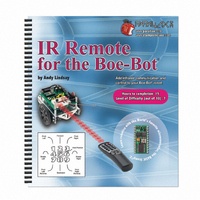
70016
Manufacturer Part Number
70016
Description
TEXT INFRARED REMOTE FOR BOE-BOT
Manufacturer
Parallax Inc
Datasheet
1.70016.pdf
(212 pages)
Specifications of 70016
Accessory Type
Manual
Product
Microcontroller Accessories
Lead Free Status / RoHS Status
Contains lead / RoHS non-compliant
For Use With/related Products
Boe-Bot®
For Use With
29122 - KIT PARTS IR REMOTE FOR BOE-BOT
Lead Free Status / RoHS Status
Lead free / RoHS Compliant, Contains lead / RoHS non-compliant
Available stocks
Company
Part Number
Manufacturer
Quantity
Price
- Current page: 126 of 212
- Download datasheet (3Mb)
Let's first build and test the program, then we'll take a closer look at how it works.
Example Program: IrMultiBot.bs2
This example program starts off as the normal 7BitRemoteBoeBot.bs2. So, you can use
the number, channel, and volume keys to drive the Boe-Bot around. You can make the
Boe-Bot roam autonomously by pressing the POWER key, then the 2 key. Make the Boe-
Bot follow objects by pressing the POWER key, then the 3 key. To return to remote
keypad controlled navigation, press the POWER key, then the 1 key.
Here's how to build the program. First each of the three programs you will use to build
this larger program have to be run and tested. 7BitRemoteBoeBot.bs2 was developed in
this text, Chapter 2, Activity #3. The other two programs were developed in Robotics
DO
LOOP
SELECT operation
ENDSELECT
' If operation = 1, execute a modified version of
' 7BitRemoteBoeBot.bs2 that also allows
' you to change the operation variable with the POWER key.
CASE 1
' If operation = 2, execute modified FastIrRoaming.bs2.
CASE 2
' If operation is 3, execute the FollowingBoeBot.bs2.
CASE 3
' Modified main routine from 7BitRemoteBoeBot.bs2
' goes here.
' Modified main routine from FastIrRoaming.bs2 goes here.
' Modified main routine from FollowingBoeBot.bs2 goes here.
•
•
•
•
•
•
•
•
•
' End SELECT operation
Related parts for 70016
Image
Part Number
Description
Manufacturer
Datasheet
Request
R

Part Number:
Description:
Microcontroller Modules & Accessories Breadboard Set
Manufacturer:
Parallax Inc

Part Number:
Description:
Power Entry Modules 4AA Battery Holder
Manufacturer:
Parallax Inc

Part Number:
Description:
Microcontroller Modules & Accessories DISCONTINUED BY PARALLAX
Manufacturer:
Parallax Inc

Part Number:
Description:
BOOK UNDERSTANDING SIGNALS
Manufacturer:
Parallax Inc
Datasheet:

Part Number:
Description:
COMPETITION RING FOR SUMOBOT
Manufacturer:
Parallax Inc
Datasheet:

Part Number:
Description:
Microcontroller Modules & Accessories DISCONTINUED BY PARALLAX
Manufacturer:
Parallax Inc

Part Number:
Description:
BOOK UNDERSTANDING SIGNALS
Manufacturer:
Parallax Inc
Datasheet:

Part Number:
Description:
BOARD EXPERIMENT+LCD NX-1000
Manufacturer:
Parallax Inc
Datasheet:

Part Number:
Description:
IC MCU 2K FLASH 50MHZ SO-18
Manufacturer:
Parallax Inc
Datasheet:














