PSB2163T-V31TR Infineon Technologies, PSB2163T-V31TR Datasheet - Page 253
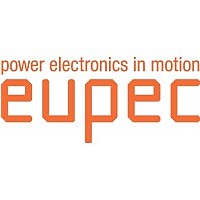
PSB2163T-V31TR
Manufacturer Part Number
PSB2163T-V31TR
Description
IC AUDIO RINGING CODEC 28-PDSO
Manufacturer
Infineon Technologies
Series
ARCOFI®r
Datasheet
1.PSB2163T-V31TR.pdf
(279 pages)
Specifications of PSB2163T-V31TR
Function
CODEC Filter
Interface
IOM-2, PCI, Serial
Number Of Circuits
1
Voltage - Supply
5V
Current - Supply
900µA
Power (watts)
1mW
Operating Temperature
-25°C ~ 80°C
Mounting Type
Surface Mount
Package / Case
DSO-28
Includes
Activation and Deactivation, B-Channel and D-Channel HDLC Controllers, D-Channel Priority Handler, Monitor Channel Handler
Lead Free Status / RoHS Status
Request inventory verification / Request inventory verification
Other names
PSB2163T-V31INTR
PSB2163T-V31TR
PSB2163T-V31TR
- Current page: 253 of 279
- Download datasheet (4Mb)
SIPO 2163
Initializing the Hardware
Before it is possible to work with the user area either the external hardware must be
initialized (click at the field "Initialize Hardware", compare with figure 2.2) or it must be
disabled (field "Disabled"). With a disabled hardware the ARCOS-SP PLUS software
can be used to evaluate ARCOFI-SP coefficients without influencing any external
hardware containing the ARCOFI-SP. If the hardware is successfully initialized, any
programming action will also concern the ARCOFI-SP.
The hardware is initialized as soon as the initialization field in the ARCOFI-SP window is
clicked upon or when the ARCOFI-SP is accessed. Access takes place either with a
"Read" command or with a "Load" command. In this case the hardware will be
programmed completely with the ARCOS-SP PLUS conditions displayed on the screen.
In chapter 4 a description of the different setups depending on the external hardware
can be found.
Changing Registers and Coefficients in the User Area
Functions or switches can be activated simply by clicking upon the desired, double
framed fields. This is equivalent to the bit combinations in the registers as they can be
found in the register window. For example the sidetone gain stage GZ can be activated
by setting the GZ bit in the register window or simply with a double click at the GZ box in
the user area. Another example is the DTMF bit. This bit can be activated with a single
click on the DTMF switch in the user area.
A coefficient like the sidetone gain coefficient required for GZ can be programmed with
a single click at the GZ box in the user area. As a result, a pop-up window appears which
offers all possible values. Should the desired value not be shown, one can scroll through
the list by clicking upon the small up and down arrows located at the top of the frame
surrounding the coefficient values. It is also possible to type in the desired value. The
program automatically chooses the closest value available. If the value of the coefficient
is unknown, then two question marks will be shown. The entered coefficient must carry
the same unit as the main header of the window.
These explanations apply to all bits and coefficients. In general, the user area is self-
explanatory and can also be used to become familiar with the architecture of the
ARCOFI-SP. However, the generation of coefficients for the FX- and FR-filters is a bit
more difficult to understand and will be explained separately in chapter 3.
Semiconductor Group
253
Related parts for PSB2163T-V31TR
Image
Part Number
Description
Manufacturer
Datasheet
Request
R

Part Number:
Description:
Manufacturer:
Infineon Technologies AG
Datasheet:

Part Number:
Description:
Manufacturer:
Infineon Technologies AG
Datasheet:

Part Number:
Description:
Manufacturer:
Infineon Technologies AG
Datasheet:

Part Number:
Description:
Manufacturer:
Infineon Technologies AG
Datasheet:

Part Number:
Description:
Manufacturer:
Infineon Technologies AG
Datasheet:

Part Number:
Description:
Manufacturer:
Infineon Technologies AG
Datasheet:

Part Number:
Description:
Manufacturer:
Infineon Technologies AG
Datasheet:

Part Number:
Description:
16-bit microcontroller with 2x2 KByte RAM
Manufacturer:
Infineon Technologies AG
Datasheet:

Part Number:
Description:
NPN silicon RF transistor
Manufacturer:
Infineon Technologies AG
Datasheet:

Part Number:
Description:
NPN silicon RF transistor
Manufacturer:
Infineon Technologies AG
Datasheet:

Part Number:
Description:
NPN silicon RF transistor
Manufacturer:
Infineon Technologies AG
Datasheet:

Part Number:
Description:
NPN silicon RF transistor
Manufacturer:
Infineon Technologies AG
Datasheet:

Part Number:
Description:
Si-MMIC-amplifier in SIEGET 25-technologie
Manufacturer:
Infineon Technologies AG
Datasheet:

Part Number:
Description:
IGBT Power Module
Manufacturer:
Infineon Technologies AG
Datasheet:

Part Number:
Description:
IC for switching-mode power supplies
Manufacturer:
Infineon Technologies AG
Datasheet:










