E-STE100P STMicroelectronics, E-STE100P Datasheet - Page 18
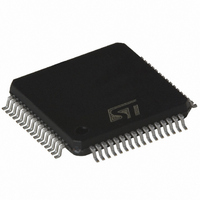
E-STE100P
Manufacturer Part Number
E-STE100P
Description
IC TRANSCEIVER 3.3V 64 TQFP
Manufacturer
STMicroelectronics
Type
Transceiverr
Datasheet
1.E-STE100P.pdf
(31 pages)
Specifications of E-STE100P
Number Of Drivers/receivers
1/1
Protocol
MII
Voltage - Supply
3.15 V ~ 3.45 V
Mounting Type
Surface Mount
Package / Case
64-TQFP, 64-VQFP
Number Of Receivers
1
Data Rate
10/100Mbps
Operating Supply Voltage (typ)
3.3V
Package Type
TQFP
Operating Temperature Classification
Industrial
Operating Supply Voltage (max)
3.45V
Operating Supply Voltage (min)
3.15V
Mounting
Surface Mount
Pin Count
64
Operating Temperature (max)
85C
Operating Temperature (min)
-40C
Lead Free Status / RoHS Status
Lead free / RoHS Compliant
Other names
497-2143
STE100P
STE100P
Available stocks
Company
Part Number
Manufacturer
Quantity
Price
Company:
Part Number:
E-STE100P
Manufacturer:
STMicroelectronics
Quantity:
10 000
STE100P
7.9 LED Display Operation
The STE100P provides 5 LED pins, the detail descriptions about the operation are described in the PIN
Description section, and as follows.
■
■
■
■
■
7.10 Reset Operation
There are two ways to reset the STE100P. First, for hardware reset, the STE100P can be reset via RESET
pin (pin 28). The active low Reset input signal is required at least 1 ms to ensure proper reset operation.
Second, for software reset, when bit 15 of register PR0 is set to 1, the STE100P will reset entire circuits
and registers to their default values, then clear the bit 15 of PR0 to 0, and set the RIP output pin 29 to logic
1. Both hardware and software reset operations initialize all registers to their default values. This process
includes re-evaluation of all hardware-configurable registers. Logic levels on several I/O pins are detected
during hardware reset period to determine the initial functionality of STE100P. Some of these pins are
used as outputs after the reset operation. Care must be taken to ensure that the configuration setup will
not interfere with normal operation. Dedicated configuration pins can be tied to the Vcc or ground directly.
Configuration pins multiplexed with LED outputs should be weakly pulled up or weakly pulled down
through resistors as shown in the following circuits.
Figure 5.
Figure 6.
18/31
Speed LED: 100Mbps(on) or 10Mbps(off)
Receive LED: Blinks at 10Hz when receiving, but not colliding
Transmit LED: Blinks at 10Hz when transmitting, but not colliding
Link LED: On when 100M or 10M link ok
Collision LED: Blinks at 20Hz to indicate a collision













