ADC-24 PICO TECHNOLOGY, ADC-24 Datasheet - Page 36
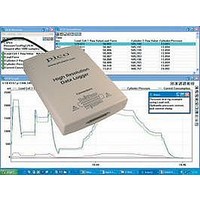
ADC-24
Manufacturer Part Number
ADC-24
Description
DATALOGGER, HI-RES
Manufacturer
PICO TECHNOLOGY
Datasheet
1.ADC-20.pdf
(51 pages)
Specifications of ADC-24
Connector Type
D25 Female
Interface
USB 1.1 (USB 2.0 Compatible)
No. Of Channels
16
Power Supply
From USB
Resolution
24 Bits
Interface Type
USB 1.1 (USB 2.0 Compatible)
Rohs Compliant
NA
Lead Free Status / RoHS Status
na
33
5.4.16 HRDLSetDigitalIOChannel (ADC-24 only)
adc20.en
Sets up the digital input/output channels. If the direction is 'output' then the pin can
be set high (on) or low (off). While the device is sampling, the direction cannot be
changed but the value of an output can.
Arguments
handle
directionOut
digitalOutPinState
enabledDigitalIn
Returns
0 if failed,
1 if successful
If the function fails, call
obtain the specific setting error.
Pin values for directionOut,
directionOut / enabledDigitalIn
HRDL_DIGITAL_IO_CHANNEL_1 (1)
HRDL_DIGITAL_IO_CHANNEL_2 (2)
HRDL_DIGITAL_IO_CHANNEL_3 (4)
HRDL_DIGITAL_IO_CHANNEL_4 (8)
short HRDLSetDigitalIOChannel(
short handle,
short directionOut,
short digitalOutPinState,
short enabledDigitalIn )
Handle returned by HRDLOpenUnit.
The directions of the digital IO pins, either input or output. The
four least significant bits must be a combination of
HRDL_DIGITAL_IO_CHANNEL
If the pin is set as an output, it can be set high or low by a
combination of
below).
Sets the digital input as active. Use a combination of
HRDL_DIGITAL_IO_CHANNEL
HRDLGetUnitInfo
digitalOutPinState
HRDL_DIGITAL_IO_CHANNEL
Description
IO Pin 1
IO Pin 2
IO Pin 3
IO Pin 4
with info = HRDL_SETTINGS_ERROR (8) to
Copyright © 2005-2010 Pico Technology Ltd. All rights reserved.
constants (see below).
constants (see below).
and
enabledDigitalIn
constants (see
Programmer's reference

















