ADC-24 PICO TECHNOLOGY, ADC-24 Datasheet - Page 35
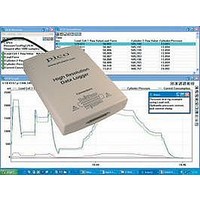
ADC-24
Manufacturer Part Number
ADC-24
Description
DATALOGGER, HI-RES
Manufacturer
PICO TECHNOLOGY
Datasheet
1.ADC-20.pdf
(51 pages)
Specifications of ADC-24
Connector Type
D25 Female
Interface
USB 1.1 (USB 2.0 Compatible)
No. Of Channels
16
Power Supply
From USB
Resolution
24 Bits
Interface Type
USB 1.1 (USB 2.0 Compatible)
Rohs Compliant
NA
Lead Free Status / RoHS Status
na
ADC-20/ADC-24 User's Guide
5.4.15 HRDLSetAnalogInChannel
Copyright © 2005-2010 Pico Technology Ltd. All rights reserved.
This function enables or disables the selected analog channel. If you wish to enable
an odd-numbered channel in differential mode, you must first make sure that its
corresponding even-numbered channel is disabled. (For example, to set channel 1 to
differential mode, first ensure that channel 2 is disabled.)
Arguments
handle
channel
enabled
range
singleEnded
Returns
0 if failed
1 if successful
If the function fails, call
obtain the specific settings error.
Voltage ranges
range
HRDL_2500_MV (0)
HRDL_1250_MV (1)
HRDL_625_MV (2)
HRDL_313_MV (3)
HRDL_156_MV (4)
HRDL_78_MV (5)
HRDL_39_MV (6)
short HRDLSetAnalogInChannel(
short handle,
short channel,
short enabled,
short range,
short singleEnded )
Handle returned by HRDLOpenUnit.
The channel that will be enabled or disabled.
ADC-20: 1 to 8
ADC-24: 1 to 16
Sets the channel active or dormant.
0: dormant
<> 0: active
The voltage range to be used during sampling. Applies only to
selected channel. See Voltage ranges below.
Non-zero to measure a single-ended voltage.
Zero for a differential voltage.
Voltage range Availability
±2500 mV
±1250 mV
±625 mV
±312.5 mV
±156.25 mV
±78.125 mV
±39.0625 mV
HRDLGetUnitInfo
ADC-20 and ADC-24
ADC-20 and ADC-24
ADC-24 only
ADC-24 only
ADC-24 only
ADC-24 only
ADC-24 only
with
info = HRDL_SETTINGS_ERROR (8)
adc20.en
to
32

















