ADC-24 PICO TECHNOLOGY, ADC-24 Datasheet - Page 17
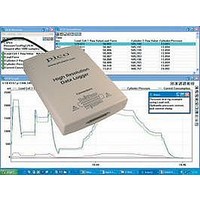
ADC-24
Manufacturer Part Number
ADC-24
Description
DATALOGGER, HI-RES
Manufacturer
PICO TECHNOLOGY
Datasheet
1.ADC-20.pdf
(51 pages)
Specifications of ADC-24
Connector Type
D25 Female
Interface
USB 1.1 (USB 2.0 Compatible)
No. Of Channels
16
Power Supply
From USB
Resolution
24 Bits
Interface Type
USB 1.1 (USB 2.0 Compatible)
Rohs Compliant
NA
Lead Free Status / RoHS Status
na
ADC-20/ADC-24 User's Guide
5.1
5.2
5.3
5
Copyright © 2005-2010 Pico Technology Ltd. All rights reserved.
Programmer's reference
The ADC-20/ADC-24 driver provides three methods of recording data. All these
methods support USB1.1.
Once you have installed the software, the Drivers\Win32 subdirectory will contain a
demo program, HRDL.c, that shows exactly how to drive the data logger, and a driver,
PicoHRDL.dll. It also contains a copy of this manual as a PDF file (ADC20044.PDF).
PicoHRDL.dll
C++, Delphi,
It can also be used with programs like Microsoft Excel, where the macro language is a
form of Visual Basic. More than one application can access the Windows DLL at the
same time, as long as the applications do not change the settings for channels that
they are not using. The driver supports all Windows operating systems from Windows
XP onwards.
To convert from ADC values to volts, first obtain the minimum and maximum ADC
values for the selected channel by calling the
the driver. Next, scale the ADC value to the voltage range you specified when you
called HRDLSetAnalogInChannel. You can calculate the voltage range
programmatically by using
where
mV, 1 for ±1250 mV and so on).
Recording methods
Windows driver
Scaling
Vmax = 2500 mV / (2^r)
Streaming
buffer until retrieved by your application. Precise sample timing is controlled by
the unit.
Single Value (blocking)
calling thread, and when the sample has been received the driver returns the value
to your application.
Single Value (non-blocking)
blocking the calling thread, and when the sample has been received the driver
returns the value to your application.
r
is the range constant you supplied to
Visual
– The driver constantly polls the device, and samples are placed in a
is a Windows Dynamic Link Library (DLL), which can be used with C,
Basic, National Instruments
– You make a single request for a sample, blocking the
– You make a single request for a sample without
HRDLGetMinMaxAdcCounts
HRDLSetAnalogInChannel
LabVIEW
and
Agilent VEE
(0 for ±2500
function in
programs.
adc20.en
14

















