TMC SIXPACK 2 TRINAMIC, TMC SIXPACK 2 Datasheet - Page 2
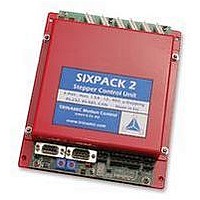
TMC SIXPACK 2
Manufacturer Part Number
TMC SIXPACK 2
Description
CONTROLLER, STEPPER MOTOR, AMPLIF
Manufacturer
TRINAMIC
Datasheet
1.TMC_SIXPACK_2.pdf
(48 pages)
Specifications of TMC SIXPACK 2
Supply Voltage Range
15Vdc To 48Vdc
No. Of Phases
Two
Output Current
1.4A
Approval Bodies
CE
Current Limit Max
1.4A
Current Limit Min
300mA
External Depth
35mm
External Length / Height
180mm
Svhc
No SVHC (15-Dec-2010)
Rohs Compliant
Yes
Lead Free Status / RoHS Status
Lead free / RoHS Compliant
SIXpack 2 – manual (V1.01 / May 5
Table of Contents:
1
2
3
4
5
6
2.1
2.2
2.3
3.1
3.2
3.3
3.4
3.5
3.6
4.1
4.2
4.3
5.1
5.2
5.3
5.4
5.5
5.6
6.1
6.2
Life support policy.............................................................................................. 4
Introduction......................................................................................................... 5
2.2.1 The SIXpack 2 does not support ............................................................................ 5
System Start Up .................................................................................................. 7
Replacing QUADpack or SIXpack...................................................................... 8
Fundamental Functions – First Steps ............................................................... 9
5.2.1 SIXpack 2 Address................................................................................................. 9
5.2.2 Option RS232/RS485............................................................................................. 9
5.2.3 Baudrate of serial interface .................................................................................. 10
5.2.4 Termination of CAN/RS485.................................................................................. 10
5.2.5 Seven-segment display ........................................................................................ 10
5.2.6 Driver enable ........................................................................................................ 10
5.2.7 Adjusting the maximum current............................................................................ 11
5.2.8 Adjusting chopper mode....................................................................................... 12
5.3.1 Current supply ...................................................................................................... 12
5.3.2 Serial interface ..................................................................................................... 12
5.3.3 Motor connectors.................................................................................................. 12
5.3.4 Connector specifications ...................................................................................... 13
5.4.1 Installation ............................................................................................................ 14
5.4.2 Initiation ................................................................................................................ 14
5.4.3 Functional test: Get system information of SIXpack 2.......................................... 14
5.4.4 “First steps”: Movement of motor ......................................................................... 14
5.4.5 Concept of SIXpack 2 interface protocol .............................................................. 14
5.4.6 Macro functions of SQPack.................................................................................. 15
5.5.1 Types of reference point definitions ..................................................................... 16
5.5.2 Hardware installation............................................................................................ 16
5.5.3 Reference search software configuration............................................................. 17
5.6.1 Adjusting motor current ........................................................................................ 18
5.6.2 Configuration of acceleration and velocity............................................................ 19
5.6.3 Motion control....................................................................................................... 19
Full Functionality .............................................................................................. 20
6.1.1 RS232 or RS485 interface ................................................................................... 20
6.1.2 CAN interface ....................................................................................................... 20
6.1.3 Ready output ........................................................................................................ 20
6.1.4 Multifunctional connector “RS232” ....................................................................... 20
6.1.5 RS 232-Remote Control via CAN-Interface.......................................................... 21
Brief Description.......................................................................................................... 5
What do I have to know about my application ............................................................ 5
Technical Data ............................................................................................................ 6
System Start Up / Notes ............................................................................................. 7
Selecting Motors ......................................................................................................... 7
Length of Wires........................................................................................................... 7
Grounding ................................................................................................................... 7
Improvement of the EMC-Conduction......................................................................... 7
Further Information: .................................................................................................... 7
DIP-switch marking comments ................................................................................... 8
SIXpack compatible setting......................................................................................... 8
QUADpack compatible setting .................................................................................... 8
Security Advise ........................................................................................................... 9
Basic Device Settings ................................................................................................. 9
Connections .............................................................................................................. 12
Start-up with software SQPack ................................................................................. 14
Operation with reference/ending points .................................................................... 15
Basic configurations for operation............................................................................. 18
Inputs and Outputs.................................................................................................... 20
Programming ............................................................................................................ 22
th
, 2006) 2













