TMC SIXPACK 2 TRINAMIC, TMC SIXPACK 2 Datasheet
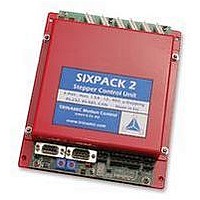
TMC SIXPACK 2
Specifications of TMC SIXPACK 2
Related parts for TMC SIXPACK 2
TMC SIXPACK 2 Summary of contents
Page 1
... RMS (2A peak) / 48V with CAN, RS485 and RS232 interface SIXpack 2 Manual Manual Version: 1.01 th May 5 , 2006 GmbH & Sternstraß 20357 Hamburg, Germany Phone +49-40- FAX: +49-40- http://www.trinamic.com ...
Page 2
SIXpack 2 – manual (V1.01 / May 5 Table of Contents: 1 Life support policy.............................................................................................. 4 2 Introduction......................................................................................................... 5 2.1 Brief Description.......................................................................................................... 5 2.2 What do I have to know about my application ............................................................ 5 2.2.1 The SIXpack 2 does ...
Page 3
SIXpack 2 – manual (V1.01 / May 5 6.2.1 Hints for Programming ......................................................................................... 22 6.2.2 Examples.............................................................................................................. 24 6.3 Adjusting SIXpack 2 to motors micro step characteristics ........................................ 27 6.3.1 Calculation of micro step frequency ..................................................................... 27 6.3.2 Adapting the microstep-table ...
Page 4
... SIXpack 2 – manual (V1.01 / May 5 1 Life support policy TRINAMIC Motion Control GmbH & Co. KG does not authorize or warrant any of its products for use in life support systems, without the specific written consent of TRINAMIC Motion Control GmbH & Co. KG. Life support systems are equipment intended to support or ...
Page 5
SIXpack 2 – manual (V1.01 / May 5 2 Introduction 2.1 Brief Description The SIXpack highly integrated stepper motor controller for six 2-phase stepper motors with a coil current 2000 mA each ...
Page 6
SIXpack 2 – manual (V1.01 / May 5 2.3 Technical Data ramp profile: automatic 3-phase ramps (32 Bit signed position resolution) with programmable parameters for maximum frequency and acceleration for each channel; alternatively user defined ramps; automatic reference search (reference ...
Page 7
... To improve the cable-bound conducted emission, a ferrite-clip should be clipped over the supply circuit. 3.6 Further Information: For further information please view our homepage (www.trinamic.com). You will find help under “frequently asked questions”. You also have the possibility to send us an e-mail via a contact sheet located on the same site ...
Page 8
SIXpack 2 – manual (V1.01 / May 5 4 Replacing QUADpack or SIXpack The SIXpack 2 is fully compatible to the QUADpack and SIXpack. Adaptation is provided by DIP- switches. 4.1 DIP-switch marking comments Mx_I0, Mx_I1: Inputs for motor current ...
Page 9
SIXpack 2 – manual (V1.01 / May 5 5 Fundamental Functions – First Steps This part of the documentation describes the use of SIXpack 2 via an example with limited functionality. For additional functionality please refer to next chapter. In ...
Page 10
SIXpack 2 – manual (V1.01 / May 5 5.2.3 Baudrate of serial interface The baud rate of the serial interface is set via jumper JP1 and JP2 (refer Figure 5.1). JP1 JP2 ...
Page 11
SIXpack 2 – manual (V1.01 / May 5 5.2.7 Adjusting the maximum current The maximum current of the SIXpack 2 can be set via DIP-switches. The switches are close to the motor connectors. The former QUADpack and SIXpack had different ...
Page 12
SIXpack 2 – manual (V1.01 / May 5 5.2.8 Adjusting chopper mode The SIXpack 2 supports “Mixed Decay” which provides reduced motor resonance at medium velocities and improved microstep exactness. This mode can be switched off by the DIP-switches if ...
Page 13
SIXpack 2 – manual (V1.01 / May 5 SIXpack 2 For fundamental functions the pin connections for the motor phases are important. Connect the motor coils indicated in Figure 5.4 with the connector of the pack. SIXpack 2 5.3.4 Connector ...
Page 14
SIXpack 2 – manual (V1.01 / May 5 5.4 Start-up with software SQPack After adjusting the necessary hardware of the SIXpack 2 the first function tests with the Windows program SQPack can be done. 5.4.1 Installation The installation of the ...
Page 15
SIXpack 2 – manual (V1.01 / May 5 SIXpack II Command adress $23 5.4.6 Macro functions of SQPack At the tab “Connection” the software provides the function “Macro Processor Window” to store command sequences to a file. This file can ...
Page 16
SIXpack 2 – manual (V1.01 / May 5 5.5.1 Types of reference point definitions The SIXpack 2 provides two completely different types to define the reference point: • Mechanical stopper for reference point (linear axis only) At start point or ...
Page 17
SIXpack 2 – manual (V1.01 / May 5 SIXpack 2 5.5.2.3 Wiring with combined Stop-/Reference Switch when using Openers Mounting the reference switch at one of the ends of the axis it can be concurrently used as stop-switch thus saving ...
Page 18
SIXpack 2 – manual (V1.01 / May 5 5.5.3.2 Linear Axis, mechanical reference point Important parameters for configurations are: • variable Poslimit, • Flag MT_NULLLEFT, • Flag MT_MECHREF. The value range of the axis is specified in Poslimit. The SIXpack ...
Page 19
SIXpack 2 – manual (V1.01 / May 5 divider = (maximum current*256) / (2000mA * DIP switches) 5.6.2 Configuration of acceleration and velocity The exact and calculation and configuration of micro steps and the description of parameters concerning calculation of ...
Page 20
SIXpack 2 – manual (V1.01 / May 5 6 Full Functionality 6.1 Inputs and Outputs 6.1.1 RS232 or RS485 interface The RS 485 interface is a bi-directional 2-wire interface and can handle up to 255 slave devices in half- duplex ...
Page 21
SIXpack 2 – manual (V1.01 / May 5 SIXpack 2 Figure 6.1: Pinning of multifunctional connector “RS232” Pin Use connected directly to the sub-D-connector of the RS232 interface 5, 6 ground 7 analog input (0..5V) 8 ...
Page 22
SIXpack 2 – manual (V1.01 / May 5 6.2 Programming The concept programming the SIXpack 2 is based on dataset of a fixed length. To allow networks the datasets have to contain the SIXpack 2 address. The commands dataset itself ...
Page 23
SIXpack 2 – manual (V1.01 / May 5 motor Stop Left traveller poslimit positive direction • The reference switch defines the zero position. The zero position can be moved further into the switch using the nulloffset setting. If testnullbit is ...
Page 24
SIXpack 2 – manual (V1.01 / May 5 I3=100%; // power accelerat. motors with 400 mA motortype= Delayedtest0 | NullCenter | Filterswitch | FastRef; De-bounce mask=$0FFF; Readymask=$3F; Refer.-Readymask=$3F; propdiv= position-difference / 8 intdiv=129 pos-difference ...
Page 25
SIXpack 2 – manual (V1.01 / May 5 6.2.2.2 Navigating the motor CMD $23 prompts the concerned motor to drive to the position, which stands in P1 ... P4. Pseudocode: sendToPack(address); sendToPack($23); sendToPack(motno); sendToPack(destinationLSB); sendToPack(destination3rdSB); sendToPack(destination2ndSB); sendToPack(destinationMSB); sendToPack(0); sendToPack(0); 6.2.2.3 ...
Page 26
SIXpack 2 – manual (V1.01 / May 5 6.2.2.4 Starting a two axis interpolated movement Linear motions with multiple axes can be driven. For this, the destinations have to be set via CMD $26 and then the trapezoidal Ramp can ...
Page 27
SIXpack 2 – manual (V1.01 / May 5 6.3 Adjusting SIXpack 2 to motors micro step characteristics 6.3.1 Calculation of micro step frequency The SIXpack 2 operates with a fixed micro step frequency of 16 micro steps every full step. ...
Page 28
SIXpack 2 – manual (V1.01 / May 5 6.3.2 Adapting the microstep-table to the motor characteristics ϕ π π π micro steps 1 full step ...
Page 29
SIXpack 2 – manual (V1.01 / May 5 6.4.4 Automatic reference search The SIXpack 2 provides the possibility to start an automatic reference search at identified lost of steps. To activate this function set the Flag MT_TESTNULL (command SetMotorParameters, CMD ...
Page 30
SIXpack 2 – manual (V1.01 / May 5 6.5 End switch configurations To recognize a lost of steps and to avoid a possible mechanic damage it is reasonable to limit linear axis as described in 5.5. 6.5.1 A_ln as end ...
Page 31
SIXpack 2 – manual (V1.01 / May 5 6.6 Commands for axis movements The SIXpack 2 provides different possibilities to move the axis. Which one to choose is related to the demands of the application. Basically there is the possibility ...
Page 32
SIXpack 2 – manual (V1.01 / May 5 Example parallel started ramp run of Motor 1 and Motor 2 is demonstrated. The parameters for velocity and acceleration (refer to 6.6.1) are identical for both motors but the distance ...
Page 33
SIXpack 2 – manual (V1.01 / May 5 MT_NULLLEFT = 0: 0 ≤ position value < Poslimit MT_NULLLEFT = Poslimit ) < position value ≤ 0 The direction of the motors rotation is in standard configuration identical ...
Page 34
SIXpack 2 – manual (V1.01 / May 5 6.8 Default values For testing purposes here is a list of default values for motor parameters: clkdiv=5; div=2; vstart=5; amax=128; vmax=511; vmin=4; vrefmax=100; poslimit=400*16; testnullrange=15*16; // ignore switch in range –240 ... ...
Page 35
SIXpack 2 – manual (V1.01 / May 5 7 Instruction Set The instruction code is listed in hexadecimal notation, prefixed with $-sign. “motno“ substitutes the number of the motor (0=motorno.1 ... 5=motorno.6). Parameters with more than 1 byte are to ...
Page 36
SIXpack 2 – manual (V1.01 / May 5 Starting velocity (change only with stopped motors!) CMD $13 P0 motno (0...5) P1,2 # vmin (0..511): velocity used in combination with div switch. The fastest possible vmin will be calculated automatically when ...
Page 37
SIXpack 2 – manual (V1.01 / May 5 Motor Parameters Note on the reference search algorithm: Usually the reference switch is logically left, i.e. search orientation is in the direction of descending co-ordinates. However defined as logically ...
Page 38
SIXpack 2 – manual (V1.01 / May 5 Reference Search Parameters (change only with motors standing still) Note: Only relevant for fast reference search! CMD $16 P0 motno (0...5) P1,2 # Vrefmax (1..511): fast reference search velocity: 511 >= vmax ...
Page 39
SIXpack 2 – manual (V1.01 / May 5 7.2 Driving Ramps Query Position and Activity CMD $20 P0 motno (0...5) P1 response address response CMD $20 P0 motno (0...5) P1,2,3,4 # posact (signed long): current position P5 Current action (0: ...
Page 40
SIXpack 2 – manual (V1.01 / May 5 Start trapezoidal Ramp The motor drives from its current position to the target position. The command does not influence the motor, if the motor is still active. To change the target position ...
Page 41
SIXpack 2 – manual (V1.01 / May 5 Set actual Position Forces the internal position counter to any position. Can lead to unintended reference searches at detection of zero switches. CMD $27 P0 motno (0...5) P1,2,3,4 # posact: new actual ...
Page 42
SIXpack 2 – manual (V1.01 / May 5 7.3 Additional Inputs / Outputs Read Motor Input Channels and additional Inputs The analogue channels are prepared for ratiometric measurements of resistive dividers. Channel 6 is the external input, channel 7 measures ...
Page 43
SIXpack 2 – manual (V1.01 / May 5 7.4 Other Settings Adjust RS 232 / RS 485 Baud rate CMD $40 P0,P1 # baud rate divisor (16 bit): baud rate divisor=20MHz/ (16*baud rate) P2,P3 # transmitter switch on/off delay time ...
Page 44
SIXpack 2 – manual (V1.01 / May 5 Power-Down mode (Version 1.46 and since Version 1.49) These versions store the actual motor positions as soon as the power supply goes below 13V, if enabled. The motors are stopped, as soon ...
Page 45
SIXpack 2 – manual (V1.01 / May 5 CMD $F2 P0 address for response P1,2,3,4 # magic code Response CMD $F2 P0 1=erase OK Program Flash Memory: This function can only be used after erasing. It should not be interrupted ...
Page 46
SIXpack 2 – manual (V1.01 / May 5 Write EEPROM CMD $F6 P0 address for response P1,2 Magic Code 2 P3,P4 address P5,P6 value response CMD $F6 P0 1=writing successful Read EEPROM CMD $F7 P0 address for response P1,2 Magic ...
Page 47
SIXpack 2 – manual (V1.01 / May 5 8 Instruction table $10 Peak current $11 Current control $12 Velocity setting $13 Starting velocity $14 Velocity, Acceleration $15 Motor Parameters $16 Reference Search Parameters $17 Write motor characteristics Table $18 Null ...
Page 48
SIXpack 2 – manual (V1.01 / May 5 9 Test Reports th , 2006) 48 ...













