KIT33912EVME Freescale Semiconductor, KIT33912EVME Datasheet - Page 27
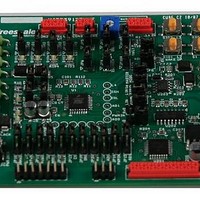
KIT33912EVME
Manufacturer Part Number
KIT33912EVME
Description
MCU, MPU & DSP Development Tools For MC33912 RS-232 SPI
Manufacturer
Freescale Semiconductor
Datasheet
1.KIT33912EVME.pdf
(50 pages)
Specifications of KIT33912EVME
Processor To Be Evaluated
MC33912
Interface Type
RS-232, SPI
Operating Supply Voltage
12 V
Lead Free Status / RoHS Status
Lead free / RoHS Compliant
User Helpful Control Page
Figure 5-4. SPI System Status Registers Field
5.6
Sequence Pane
This additional function of graphical user interface allows the user to create a sequence of control commands and in a future step
to execute these commands; see
Figure 5-5
and text below.
It’s possible to create each step of the sequence by clicking the SEQ button of the appropriate register. After clicking the SPI
command is saved to a variable and on the Sequence pane a command quantity counter is incremented. Behind each sequence,
an automatically included 100 ms timeout gives a proper reading of the response from the MC33912 device. The timeout can be
extended by entering the value of that timeout in milliseconds and clicking the continuous SEQ button, that increments the
quantity counter too.
Execution of the sequence is done by clicking the RUN button. Throughout the flow of control, the number of the actual command
is displayed in the pane and the state of the control and status elements are changed or updated. The RUN button changes itself
to a STOP button, with which the execution of the sequence can be halted. A further click will continue interrupted sequence.
For checking the created sequence there is a STEP button, with which every click will execute only one command, the counter
of the actual sequence being incremented. The included timeouts are skipped and the counter of the actual sequence jumps to
the next control command.
When the sequence reaches the end, the user can repeat it by clicking the RUN or STEP buttons. The last button on the
Sequence pane is CLEAR, and clicking it will erase the sequence variable and the user can create a new sequence of
commands.
Figure 5-5. Sequence Pane
Other blocks such as Pulse Width Modulation, SPI Watchdog, Last Error Message, Graph, Wake-up Sources and Variable Watch
Pane are described in
Chapter 3, FreeMASTER Control
Page, and their functionality is similar.
KIT33912EVME System Basis Chip with LIN Tranceiver Setup Instructions, Rev. 2.0
Freescale Semiconductor
19










