KIT33912EVME Freescale Semiconductor, KIT33912EVME Datasheet - Page 26
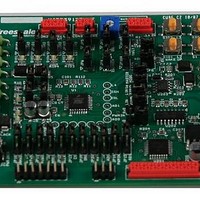
KIT33912EVME
Manufacturer Part Number
KIT33912EVME
Description
MCU, MPU & DSP Development Tools For MC33912 RS-232 SPI
Manufacturer
Freescale Semiconductor
Datasheet
1.KIT33912EVME.pdf
(50 pages)
Specifications of KIT33912EVME
Processor To Be Evaluated
MC33912
Interface Type
RS-232, SPI
Operating Supply Voltage
12 V
Lead Free Status / RoHS Status
Lead free / RoHS Compliant
User Helpful Control Page
Each Status Register panel displays underlined name of the relevant register. By clicking on that label, a new window with help
text opens up. In the body place of the status panel is description of the states of the MC33912 device. On each state description
row is an indicator element showing if the state occurred or not. Indication is given by color;
Address and actual value of status register is displayed at bottom of the panel. There are two representations of the register
value, in binary and hexadecimal. The final elements to be found on the panel are the READ and SEQ buttons; see
After clicking READ button, a command is executed to read the appropriate register and this value is shown on the panel. The
SEQ button saves the read command to a sequence variable, more in
Control panels include underlined names with help hints too. Each panel is divided into logical fields with titles. Each titles
indicates the possible control elements located in that field. On the control panels there are three types of control elements. The
most frequent components are radio buttons, which allow only one selection in the given field. Control bits, which have only one
function and have no relation to other control bits, are handled by check boxes. The final control component is the drop down
menu, to select the appropriate register bit combinations; see the following pictures and
After each change in the control elements, the binary and hexadecimal values of the potential command are updated and shown
at the bottom of the panel. This value is transferred to the device by clicking the SEND button. The SEQ button saves the actual
panel configuration (an exact byte representation of the register) to a sequence variable; more in
The Timing Control Register allows the configuration of the cyclic sensing periods, together with the CYSX8 bit in the
Configuration Register. If this bit has changed after clicking SEND button in the Timing Control Register panel, the actual value
of the Configuration Register is transmitted to the MC33912 device too. Therefore, the CYSX8 bit isn’t in the Configuration
Register panel, because it is handled from the Timing Control Register panel.
When communication starts, all the SPI Control Registers are set to their default values. This also applies after a reset.
5.5
The System Status Register gives basic information on the device state, described in
are indicators with a description. They have two states:
The SPI Status Registers field groups together all the device status registers (except the System Status Register). Clicking on
active buttons displaying the abbreviated name of an appropriate register, allows a read of that register. The returned register
value is displayed on inactive green buttons in line with the selected button. The value is also represented on the relevant tab
panel. SEQ buttons save the read command to a sequence variable; more in
All Status Register are updated after a reset or power up. If the MC33912 device generates an interrupt, then a read of the
Interrupt Source Register is automatic and its value is displayed on the Status Register array, and also on the ISR tab panel, so
that the user recognizes the interrupt occurring.
18
— state didn’t occur
— state did occur
— elements aren’t selected
— elements are chosen
— drop down menu
System Status Register and SPI Status Registers
— bit isn’t set
— bit is set
— indicator bit isn’t set
— indicator bit is set
KIT33912EVME System Basis Chip with LIN Tranceiver Setup Instructions, Rev. 2.0
Figure 5-3. Control Register Tab Panel
Section
Section
5.6,
Sequence
Table
5.6,
Figure
Sequence
5-1. In the System Status Bits panel
Pane.
5-3.
Section
Pane.
Freescale Semiconductor
5.6,
Sequence
Figure
Pane.
5-2.










