KIT33912EVME Freescale Semiconductor, KIT33912EVME Datasheet - Page 16
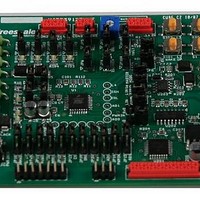
KIT33912EVME
Manufacturer Part Number
KIT33912EVME
Description
MCU, MPU & DSP Development Tools For MC33912 RS-232 SPI
Manufacturer
Freescale Semiconductor
Datasheet
1.KIT33912EVME.pdf
(50 pages)
Specifications of KIT33912EVME
Processor To Be Evaluated
MC33912
Interface Type
RS-232, SPI
Operating Supply Voltage
12 V
Lead Free Status / RoHS Status
Lead free / RoHS Compliant
- Current page: 16 of 50
- Download datasheet (6Mb)
Setup Instructions
2.4
Start the GUI:
8
1.
2.
3.
Start Graphic User Interface
From the folder where you have already installed the application, select and double-click on:
....\MC33912.pmp.
Results: On first-time use on the host PC, the GUI Initializing Required Components screen appears.
Click the RETRY button to initialize all the required components.
Default serial port setting is COM1/9600Bd. To choose a different setting, select from the main menu Project ->
Options ->Comm.
On subsequent use on the host PC, the GUI Welcome screen appears.
Screen resolution 1280x1024 is recommended.
Starting GUI from a network folder is not recommended.
KIT33912EVME System Basis Chip with LIN Tranceiver Setup Instructions, Rev. 2.0
Figure 2-5. Graphical User Interface Initialization Screen
NOTE
Freescale Semiconductor
Related parts for KIT33912EVME
Image
Part Number
Description
Manufacturer
Datasheet
Request
R
Part Number:
Description:
Manufacturer:
Freescale Semiconductor, Inc
Datasheet:
Part Number:
Description:
Manufacturer:
Freescale Semiconductor, Inc
Datasheet:
Part Number:
Description:
Manufacturer:
Freescale Semiconductor, Inc
Datasheet:
Part Number:
Description:
Manufacturer:
Freescale Semiconductor, Inc
Datasheet:
Part Number:
Description:
Manufacturer:
Freescale Semiconductor, Inc
Datasheet:
Part Number:
Description:
Manufacturer:
Freescale Semiconductor, Inc
Datasheet:
Part Number:
Description:
Manufacturer:
Freescale Semiconductor, Inc
Datasheet:
Part Number:
Description:
Manufacturer:
Freescale Semiconductor, Inc
Datasheet:
Part Number:
Description:
Manufacturer:
Freescale Semiconductor, Inc
Datasheet:
Part Number:
Description:
Manufacturer:
Freescale Semiconductor, Inc
Datasheet:
Part Number:
Description:
Manufacturer:
Freescale Semiconductor, Inc
Datasheet:
Part Number:
Description:
Manufacturer:
Freescale Semiconductor, Inc
Datasheet:
Part Number:
Description:
Manufacturer:
Freescale Semiconductor, Inc
Datasheet:
Part Number:
Description:
Manufacturer:
Freescale Semiconductor, Inc
Datasheet:
Part Number:
Description:
Manufacturer:
Freescale Semiconductor, Inc
Datasheet:










