ATMEGA644P-A15MZ Atmel, ATMEGA644P-A15MZ Datasheet - Page 308
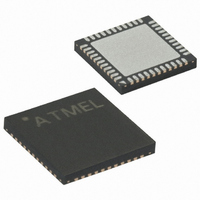
ATMEGA644P-A15MZ
Manufacturer Part Number
ATMEGA644P-A15MZ
Description
MCU AVR 64KB FLASH 16MHZ 44QFN
Manufacturer
Atmel
Series
AVR® ATmegar
Specifications of ATMEGA644P-A15MZ
Package / Case
44-VQFN Exposed Pad
Voltage - Supply (vcc/vdd)
2.7 V ~ 5.5 V
Operating Temperature
-40°C ~ 125°C
Speed
16MHz
Number Of I /o
32
Eeprom Size
2K x 8
Core Processor
AVR
Program Memory Type
FLASH
Ram Size
4K x 8
Program Memory Size
64KB (64K x 8)
Data Converters
A/D 8x10b
Oscillator Type
Internal
Peripherals
Brown-out Detect/Reset, POR, PWM, WDT
Connectivity
I²C, SPI, UART/USART
Core Size
8-Bit
Lead Free Status / RoHS Status
Lead free / RoHS Compliant
Available stocks
Company
Part Number
Manufacturer
Quantity
Price
Company:
Part Number:
ATMEGA644P-A15MZ
Manufacturer:
ATMEL
Quantity:
3 500
Part Number:
ATMEGA644P-A15MZ
Manufacturer:
ATMEL/爱特梅尔
Quantity:
20 000
- Current page: 308 of 377
- Download datasheet (7Mb)
25.7.12
25.7.13
25.7.14
308
ATmega164P/324P/644P
Reading the Fuse and Lock Bits
Reading the Signature Bytes
Reading the Calibration Byte
The algorithm for reading the Fuse and Lock bits is as follows (refer to
on page 303
1. A: Load Command “0000 0100”.
2. Set OE to “0”, and BS2, BS1 to “00”. The status of the Fuse Low bits can now be read at
3. Set OE to “0”, and BS2, BS1 to “11”. The status of the Fuse High bits can now be read at
4. Set OE to “0”, and BS2, BS1 to “10”. The status of the Extended Fuse bits can now be
5. Set OE to “0”, and BS2, BS1 to “01”. The status of the Lock bits can now be read at DATA
6. Set OE to “1”.
Figure 25-6. Mapping Between BS1, BS2 and the Fuse and Lock Bits During Read
The algorithm for reading the Signature bytes is as follows (refer to
page 303
1. A: Load Command “0000 1000”.
2. B: Load Address Low Byte (0x00 - 0x02).
3. Set OE to “0”, and BS to “0”. The selected Signature byte can now be read at DATA.
4. Set OE to “1”.
The algorithm for reading the Calibration byte is as follows (refer to
page 303
1. A: Load Command “0000 1000”.
2. B: Load Address Low Byte, 0x00.
3. Set OE to “0”, and BS1 to “1”. The Calibration byte can now be read at DATA.
4. Set OE to “1”.
DATA (“0” means programmed).
DATA (“0” means programmed).
read at DATA (“0” means programmed).
(“0” means programmed).
for details on Command and Address loading):
for details on Command and Address loading):
for details on Command loading):
Fuse Low Byte
Extended Fuse Byte
Fuse High Byte
Lock Bits
BS2
BS2
0
1
0
1
BS1
0
1
“Programming the Flash” on
“Programming the Flash” on
“Programming the Flash”
DATA
7674F–AVR–09/09
Related parts for ATMEGA644P-A15MZ
Image
Part Number
Description
Manufacturer
Datasheet
Request
R

Part Number:
Description:
Manufacturer:
Atmel Corporation
Datasheet:

Part Number:
Description:
Manufacturer:
Atmel Corporation
Datasheet:

Part Number:
Description:
IC MCU AVR 64K FLASH 44-TQFP
Manufacturer:
Atmel
Datasheet:

Part Number:
Description:
IC MCU AVR 64K FLASH 44-QFN
Manufacturer:
Atmel
Datasheet:

Part Number:
Description:
MCU AVR 64K FLASH 20MHZ 44-TQFP
Manufacturer:
Atmel
Datasheet:

Part Number:
Description:
IC MCU AVR 64K FLASH 40-DIP
Manufacturer:
Atmel
Datasheet:

Part Number:
Description:
MCU AVR 64K FLASH 20MHZ 44TQFP
Manufacturer:
Atmel
Datasheet:

Part Number:
Description:
MCU AVR 64K FLASH 20MHZ 44QFN
Manufacturer:
Atmel
Datasheet:

Part Number:
Description:
MCU AVR 64K FLASH 20MHZ 44-QFN
Manufacturer:
Atmel
Datasheet:

Part Number:
Description:
MCU AVR 64K FLASH 20MHZ 40-PDIP
Manufacturer:
Atmel
Datasheet:

Part Number:
Description:
MCU AVR 64K FLASH 15MHZ 44-TQFP
Manufacturer:
Atmel
Datasheet:











