Z8F0123SB005EG Zilog, Z8F0123SB005EG Datasheet - Page 79
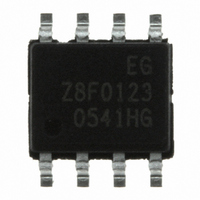
Z8F0123SB005EG
Manufacturer Part Number
Z8F0123SB005EG
Description
IC ENCORE MCU FLASH 1K 8SOIC
Manufacturer
Zilog
Series
Encore!® XP®r
Datasheet
1.Z8F0223SB005SG.pdf
(247 pages)
Specifications of Z8F0123SB005EG
Core Processor
Z8
Core Size
8-Bit
Speed
5MHz
Connectivity
IrDA, UART/USART
Peripherals
Brown-out Detect/Reset, LED, POR, PWM, WDT
Number Of I /o
6
Program Memory Size
1KB (1K x 8)
Program Memory Type
FLASH
Ram Size
256 x 8
Voltage - Supply (vcc/vdd)
2.7 V ~ 3.6 V
Data Converters
A/D 4x10b
Oscillator Type
Internal
Operating Temperature
-40°C ~ 105°C
Package / Case
8-SOIC (3.9mm Width)
Lead Free Status / RoHS Status
Lead free / RoHS Compliant
Eeprom Size
-
Other names
269-3757
- Current page: 79 of 247
- Download datasheet (4Mb)
PS024314-0308
6. Write to the Timer Control register to enable the timer and initiate counting.
In ONE-SHOT mode, the system clock always provides the timer input. The timer period
is given by the following equation:
CONTINUOUS Mode
In CONTINUOUS mode, the timer counts up to the 16-bit Reload value stored in the
Timer Reload High and Low Byte registers. The timer input is the system clock. Upon
reaching the Reload value, the timer generates an interrupt, the count value in the Timer
High and Low Byte registers is reset to
Output alternate function is enabled, the Timer Output pin changes state (from Low to
High or from High to Low) at timer Reload.
Follow the steps below to configure a timer for CONTINUOUS mode and to initiate the
count:
1. Write to the Timer Control register to:
2. Write to the Timer High and Low Byte registers to set the starting count value (usually
3. Write to the Timer Reload High and Low Byte registers to set the Reload value.
4. Enable the timer interrupt (if appropriate) and set the timer interrupt priority by
5. Configure the associated GPIO port pin (if using the Timer Output function) for the
6. Write to the Timer Control register to enable the timer and initiate counting.
In CONTINUOUS mode, the system clock always provides the timer input. The timer
period is given by the following equation:
If an initial starting value other than
registers, use the ONE-SHOT mode equation to determine the first time-out period.
–
–
–
–
0001H). This action only affects the first pass in CONTINUOUS mode. After the first
timer Reload in CONTINUOUS mode, counting always begins at the reset value of
0001H
writing to the relevant interrupt registers.
Timer Output alternate function.
ONE-SHOT Mode Time-Out Period (s)
CONTINUOUS Mode Time-Out Period (s)
Disable the timer
Configure the timer for CONTINUOUS mode
Set the prescale value
If using the Timer Output alternate function, set the initial output level (High or
Low)
.
0001H
0001H
is loaded into the Timer High and Low Byte
=
and counting resumes. Also, if the Timer
(
---------------------------------------------------------------------------------------------- -
=
Reload Value Start Value
----------------------------------------------------------------------- -
System Clock Frequency (Hz)
System Clock Frequency (Hz)
Reload Value Prescale
Z8 Encore! XP
–
Product Specification
×
®
F0823 Series
) Prescale
×
Timers
69
Related parts for Z8F0123SB005EG
Image
Part Number
Description
Manufacturer
Datasheet
Request
R

Part Number:
Description:
Communication Controllers, ZILOG INTELLIGENT PERIPHERAL CONTROLLER (ZIP)
Manufacturer:
Zilog, Inc.
Datasheet:

Part Number:
Description:
KIT DEV FOR Z8 ENCORE 16K TO 64K
Manufacturer:
Zilog
Datasheet:

Part Number:
Description:
KIT DEV Z8 ENCORE XP 28-PIN
Manufacturer:
Zilog
Datasheet:

Part Number:
Description:
DEV KIT FOR Z8 ENCORE 8K/4K
Manufacturer:
Zilog
Datasheet:

Part Number:
Description:
KIT DEV Z8 ENCORE XP 28-PIN
Manufacturer:
Zilog
Datasheet:

Part Number:
Description:
DEV KIT FOR Z8 ENCORE 4K TO 8K
Manufacturer:
Zilog
Datasheet:

Part Number:
Description:
CMOS Z8 microcontroller. ROM 16 Kbytes, RAM 256 bytes, speed 16 MHz, 32 lines I/O, 3.0V to 5.5V
Manufacturer:
Zilog, Inc.
Datasheet:

Part Number:
Description:
Low-cost microcontroller. 512 bytes ROM, 61 bytes RAM, 8 MHz
Manufacturer:
Zilog, Inc.
Datasheet:

Part Number:
Description:
Z8 4K OTP Microcontroller
Manufacturer:
Zilog, Inc.
Datasheet:

Part Number:
Description:
CMOS SUPER8 ROMLESS MCU
Manufacturer:
Zilog, Inc.
Datasheet:

Part Number:
Description:
SL1866 CMOSZ8 OTP Microcontroller
Manufacturer:
Zilog, Inc.
Datasheet:

Part Number:
Description:
SL1866 CMOSZ8 OTP Microcontroller
Manufacturer:
Zilog, Inc.
Datasheet:

Part Number:
Description:
OTP (KB) = 1, RAM = 125, Speed = 12, I/O = 14, 8-bit Timers = 2, Comm Interfaces Other Features = Por, LV Protect, Voltage = 4.5-5.5V
Manufacturer:
Zilog, Inc.
Datasheet:

Part Number:
Description:
Manufacturer:
Zilog, Inc.
Datasheet:










