HS0005KCU01H Renesas Electronics America, HS0005KCU01H Datasheet - Page 30
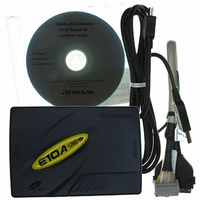
HS0005KCU01H
Manufacturer Part Number
HS0005KCU01H
Description
ON CHIP DEBUG EMULATOR
Manufacturer
Renesas Electronics America
Type
In Circuit Debuggerr
Datasheets
1.HS0005KCU01H.pdf
(24 pages)
2.HS0005KCU01H.pdf
(45 pages)
3.HS0005KCU01H.pdf
(28 pages)
Specifications of HS0005KCU01H
Contents
E10T-USB, Cable and CD-ROM
Lead Free Status / RoHS Status
Contains lead / RoHS non-compliant
For Use With/related Products
H8S, H8SX, SH-2, SH-2A, SH3, SH4, SH4A & SH-Mobile
Lead Free Status / RoHS Status
Not Compliant, Contains lead / RoHS non-compliant
Note: This function can be supported with SHC/C++ compiler (manufactured by Renesas
Notes on AUD Trace:
1. When the trace display is performed during user program execution, the mnemonics, operands,
2. The AUD trace function outputs the differences between newly output branch source addresses
3. If the 32-bit address cannot be displayed, the source line is not displayed.
4. In the emulator, when multiple loops are performed to reduce the number of AUD trace
5. In the emulator, the maximum number of trace displays is 65534 lines (32767 branches).
6. The AUD trace acquisition is not available when [User] is selected in the [UBC mode] list box
22
(c) Software Trace Function
When a specific instruction is executed, the PC value at execution and the contents of one
general register are acquired by trace. Describe the Trace(x) function (x is a variable name) to
be compiled and linked beforehand. For details, refer to the SHC manual.
When the load module is downloaded on the target system and is executed while a software
trace function is valid, the PC value that has executed the Trace(x) function, the general
register value for x, and the source lines are displayed.
To activate the software trace function, select the [Software trace] check box in the [AUD
function] group box of the [Trace mode] page.
or source is not displayed.
and previously output branch source addresses. The window trace function outputs the
differences between newly output addresses and previously output addresses. If the previous
branch source address is the same as the upper 16 bits, the lower 16 bits are output. If it
matches the upper 24 bits, the lower 8 bits are output. If it matches the upper 28 bits, the lower
4 bits are output.
The emulator regenerates the 32-bit address from these differences and displays it in the
[Trace] window. If the emulator cannot display the 32-bit address, it displays the difference
from the previously displayed 32-bit address.
displays, only the IP counts up.
However, the maximum number of trace displays differs according to the AUD trace
information to be output. Therefore, the above pointers cannot be always acquired.
of the [Configuration] dialog box. In this case, close the [Trace] window.
2. Address setting when X/Y-bus is selected
Technology Corp.; including OEM and bundle products) V7.0 or later.
When U-RAM or X/Y-RAM is accessed from the P0 space, the I-bus must be selected,
and when accessed from the P2 space, the L-bus must be selected. When a cache fill
cycle is acquired, I-bus must be selected.
To trace both the X/Y-bus when the X/Y-bus is accessed at the same time, the X-bus
condition must be set in channel A, and the Y-bus condition must be set in channel B.
























