DV164120 Microchip Technology, DV164120 Datasheet - Page 60
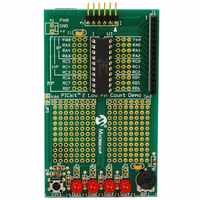
DV164120
Manufacturer Part Number
DV164120
Description
KIT STARTER PICKIT 2
Manufacturer
Microchip Technology
Series
PICkit™ 2r
Type
Microcontrollerr
Datasheet
1.PG164120.pdf
(86 pages)
Specifications of DV164120
Contents
Board, PICkit™ 2 Programmer, Cable, CD
Processor To Be Evaluated
PIC family
Data Bus Width
8 bit, 16 bit, 32 bit
Core Architecture
PIC
Ic Product Type
Programmer
Kit Contents
Hardware, Cables, Literature And Software
Ic Interface Type
USB
Supported Families
PICmicro
Rohs Compliant
Yes
Development Tool Type
Hardware / Software - Starter Kit
Lead Free Status / RoHS Status
Lead free / RoHS Compliant
For Use With/related Products
PIC Micro® MCU
Lead Free Status / Rohs Status
Lead free / RoHS Compliant
For Use With
8/14/20-pin PICmicros
Lead Free Status / RoHS Status
Lead free / RoHS Compliant, Lead free / RoHS Compliant
Available stocks
Company
Part Number
Manufacturer
Quantity
Price
Company:
Part Number:
DV164120
Manufacturer:
MICROCHIP
Quantity:
12 000
PICkit™ 2 User’s Guide
PK2Error0016: Failed to find firmware files (MPLABDir)
Description: PICkit 2 Debug Express was unable to find the PICkit 2 Operating System
firmware files.
Suggested Actions: This is likely caused by an incomplete or corrupted installation. See
PK2Error0002 Suggested
Actions.
PK2Error0017: Invalid hex file (Filename - Start - End)
Description: PICkit 2 Debug Express detected an error in a PICkit 2 Operating System
hex file.
Suggested Actions: Since all Operating System hex files are provided by Microchip, the
issue is most likely a corrupted installation. See
PK2Error0002 Suggested
Actions.
PK2Error0018: Unable to enter bootloader
Description: PICkit 2 Debug Express was unable to access the PICkit 2 unit bootloader
while updating the PICkit 2 Operating System.
Suggested Actions: Disconnect the PICkit 2 unit from USB and the target board. While
holding the PICkit 2 unit push button down, plug the PICkit 2 unit back into the USB
port. The BUSY LED should flash slowly. If it does not, the bootloader may be
corrupted. Contact Microchip about the problem.
PK2Error0019: Failed PICkit OS read ([1] - [2] - [3] - [4])
Description: An error occurred while communicating with the PICkit 2 bootloader.
Suggested Actions: Remove the PICkit 2 unit from USB and the target board, reboot
the PC, reconnect the PICkit 2 unit to USB and retry the operation. If this does not work,
try updating the firmware using the PICkit 2 Programmer application.
PK2Error0020: Failed PICkit OS verify (Address - Read - Expected)
Description: The download of a PICkit 2 Operating System to the PICkit 2 unit failed.
Suggested Actions: Remove the PICkit 2 unit from USB and the target board, reboot
the PC, reconnect the PICkit 2 unit to USB and retry the operation. If this does not work,
try updating the firmware using the PICkit 2 Programmer application.
PK2Error0021: Unable to exit bootloader
Description: PICkit 2 Debug Express failed to exit the PICkit 2 bootloader mode after
downloading a PICkit 2 Operating System to the unit.
Suggested Actions: Remove the PICkit 2 unit from USB and the target board, reboot
the PC, reconnect the PICkit 2 unit to USB and retry the operation. If this does not work,
try updating the firmware using the PICkit 2 Programmer application.
PK2Error0022: PICkit 2 not found
Description: MPLAB IDE is not able to detect the PICkit 2 device on any USB port.
Suggested Actions: See
PK2Error0008 Suggested
Actions.
PK2Error0023: Target V
measured at X.XV which is outside the
DD
operational range of this device (minV - maxV)
Description: The target power supply is outside the voltage range supported by PICkit 2
for the current device. This may be due to device Bulk Erase limitations or PICkit 2
hardware limitations.
© 2008 Microchip Technology Inc.
DS51553E-page 56












