DV164120 Microchip Technology, DV164120 Datasheet - Page 15
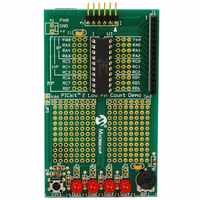
DV164120
Manufacturer Part Number
DV164120
Description
KIT STARTER PICKIT 2
Manufacturer
Microchip Technology
Series
PICkit™ 2r
Type
Microcontrollerr
Datasheet
1.PG164120.pdf
(86 pages)
Specifications of DV164120
Contents
Board, PICkit™ 2 Programmer, Cable, CD
Processor To Be Evaluated
PIC family
Data Bus Width
8 bit, 16 bit, 32 bit
Core Architecture
PIC
Ic Product Type
Programmer
Kit Contents
Hardware, Cables, Literature And Software
Ic Interface Type
USB
Supported Families
PICmicro
Rohs Compliant
Yes
Development Tool Type
Hardware / Software - Starter Kit
Lead Free Status / RoHS Status
Lead free / RoHS Compliant
For Use With/related Products
PIC Micro® MCU
Lead Free Status / Rohs Status
Lead free / RoHS Compliant
For Use With
8/14/20-pin PICmicros
Lead Free Status / RoHS Status
Lead free / RoHS Compliant, Lead free / RoHS Compliant
Available stocks
Company
Part Number
Manufacturer
Quantity
Price
Company:
Part Number:
DV164120
Manufacturer:
MICROCHIP
Quantity:
12 000
© 2008 Microchip Technology Inc.
1.4.1
The menu bar selects various functions of the PICkit 2 Programmer application. A
summary of the functions are:
File
• Import Hex – Import a hex file for programming. The hex file format INHX32 is
• Export Hex – Export a hex file read from a device.The hex file is created in the
• File History – Up to the last four hex files opened are displayed with their filepath.
• Exit – Exit the program.
Device Family
Select a device family to search for a connected device in that family. Selecting the
device family of the current part will clear all device data.
Some families which cannot be auto-detected (such as Baseline) will bring up a drop
down box from which supported devices may be selected.
Programmer
• Read Device – Reads program memory, data EEPROM memory, ID locations and
• Write Device – Writes program memory, data EEPROM memory, ID locations and
• Verify – Verifies program memory, data EEPROM memory, ID locations and
• Erase – Performs a Bulk Erase of the target MCU. OSCCAL and band gap values
• Blank Check – Performs a Blank Check of program memory, data EEPROM
• Verify on Write – When checked, the device will be immediately verified after
• Hold Device in Reset – When checked, the MCLR (V
• Write on PICkit Button – When checked, a Write operation will be initiated by
Tools
• Enable Code Protect – Enables code protection features of the microcontroller on
• Enable Data Protect – Enables data protection feature of microcontrollers with
supported.
INHX32 format.
These recent hex files may be selected to quickly import them. Note that the file
history will initially be blank on a new installation until a hex file is imported.
Configuration bits.
Configuration bits.
Configuration bits read from the target MCU against the code stored in the
programming application.
are preserved on parts with these features.
memory, ID locations and Configuration bits.
programming on a Write (recommended). When unchecked, the device will be
programmed but not verified on a Write.
(asserted). When unchecked, the pin is released (tri-stated), allowing an external
pull-up to bring the device out of Reset.
pressing the PICkit 2 push button.
future Write operations.
data EEPROM memory on future Write operations.
Note:
Note:
Menu Bar
To disable code protect, all device memory must be erased and rewritten.
To disable data protect, all device memory must be erased and rewritten.
PP
) pin is held low
DS51553E-page 11












