DV164120 Microchip Technology, DV164120 Datasheet - Page 39
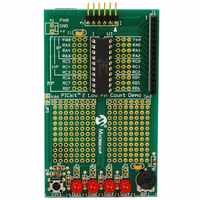
DV164120
Manufacturer Part Number
DV164120
Description
KIT STARTER PICKIT 2
Manufacturer
Microchip Technology
Series
PICkit™ 2r
Type
Microcontrollerr
Datasheet
1.PG164120.pdf
(86 pages)
Specifications of DV164120
Contents
Board, PICkit™ 2 Programmer, Cable, CD
Processor To Be Evaluated
PIC family
Data Bus Width
8 bit, 16 bit, 32 bit
Core Architecture
PIC
Ic Product Type
Programmer
Kit Contents
Hardware, Cables, Literature And Software
Ic Interface Type
USB
Supported Families
PICmicro
Rohs Compliant
Yes
Development Tool Type
Hardware / Software - Starter Kit
Lead Free Status / RoHS Status
Lead free / RoHS Compliant
For Use With/related Products
PIC Micro® MCU
Lead Free Status / Rohs Status
Lead free / RoHS Compliant
For Use With
8/14/20-pin PICmicros
Lead Free Status / RoHS Status
Lead free / RoHS Compliant, Lead free / RoHS Compliant
Available stocks
Company
Part Number
Manufacturer
Quantity
Price
Company:
Part Number:
DV164120
Manufacturer:
MICROCHIP
Quantity:
12 000
© 2008 Microchip Technology Inc.
“Pass Count” may be set on any breakpoint type. The pass count is the number of times
the breakpoint condition is met before it halts execution. For example, setting a pass
count of “2” on a Program Memory breakpoint means that instruction will execute twice
without halting execution, and the third time the instruction is executed the breakpoint
will halt execution. The default pass count for all breakpoints is “0”, which means
execution will halt the first time the breakpoint is encountered.
If advanced breakpoints are supported by the current device, the MPLAB IDE menu
option Debugger>Advanced Breakpoints… will be available to open the advanced
breakpoint dialog. If the current device does not support advanced breakpoints, this
menu option will be grayed out or absent. Select the breakpoint to edit with the “Break
Point #” combo box.
FIGURE 4-4:
4.4.6
The in-circuit debug implementation on PIC microcontrollers will halt execution on the
instruction after the breakpoint instruction. This means the breakpoint instruction will
have executed when the debugger halts. This is referred to as “breakpoint skidding”.
As a result, there are some breakpoint behaviors to be aware of. When a breakpoint is
set on a GOTO, CALL, or RETURN instruction, the debugger will halt at the destination
instruction, as the program branch instruction with the breakpoint will have executed.
Also, when using the debugger Step Over function, a breakpoint will be set on the
instruction after the CALL instruction that the debugger is “stepping over” if there is an
available breakpoint. If the CALL instruction is followed immediately by another CALL
instruction, this will result in the debugger halting at the destination of the second CALL
instruction. To prevent this, a NOP may be placed between the CALL instructions.
Note that 16-bit devices will halt two instructions after the breakpoint instruction.
Note:
Breakpoint Skidding
The Advanced Breakpoint dialog will display any breakpoints already set in
Program Memory. However, the dialog may not be used to set or clear
breakpoints in Program Memory or to edit the address of an existing Pro-
gram Memory breakpoint. Only the Pass Count value for Program Memory
breakpoints may be edited in the Advanced Breakpoint dialog. To edit, set,
or clear Program Memory breakpoints, use the MPLAB IDE editor or the
Debugger>Breakpoints… menu dialog.
ADVANCED BREAKPOINTS DIALOG
DS51553E-page 35












