DV164120 Microchip Technology, DV164120 Datasheet - Page 27
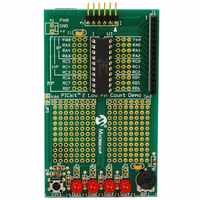
DV164120
Manufacturer Part Number
DV164120
Description
KIT STARTER PICKIT 2
Manufacturer
Microchip Technology
Series
PICkit™ 2r
Type
Microcontrollerr
Datasheet
1.PG164120.pdf
(86 pages)
Specifications of DV164120
Contents
Board, PICkit™ 2 Programmer, Cable, CD
Processor To Be Evaluated
PIC family
Data Bus Width
8 bit, 16 bit, 32 bit
Core Architecture
PIC
Ic Product Type
Programmer
Kit Contents
Hardware, Cables, Literature And Software
Ic Interface Type
USB
Supported Families
PICmicro
Rohs Compliant
Yes
Development Tool Type
Hardware / Software - Starter Kit
Lead Free Status / RoHS Status
Lead free / RoHS Compliant
For Use With/related Products
PIC Micro® MCU
Lead Free Status / Rohs Status
Lead free / RoHS Compliant
For Use With
8/14/20-pin PICmicros
Lead Free Status / RoHS Status
Lead free / RoHS Compliant, Lead free / RoHS Compliant
Available stocks
Company
Part Number
Manufacturer
Quantity
Price
Company:
Part Number:
DV164120
Manufacturer:
MICROCHIP
Quantity:
12 000
2.8
2.9
2.10
© 2008 Microchip Technology Inc.
VERIFYING THE DEVICE
READING DEVICE MEMORY
CODE PROTECTING THE DEVICE
The Verify function verifies that the program in device memory matches the hex file
imported into the PICkit 2 Programmer application. It compares all areas of memory
including program memory, data EEPROM memory, ID and Configuration bits.
To verify the code, import the hex file and click Verify (Figure 2-14).
Note that a Write operation is automatically verified if Programmer>Verify on Write is
checked.
FIGURE 2-14:
If the code is the same, the status bar turns green and displays “Device Verified”. If a
discrepancy is found, the status bar turns red and displays where the error is located:
“Error in Program Memory, Data EEPROM Memory, or Configuration Bits”.
Table 2-1 illustrates how Verify is affected by the memory region checkboxes.
To view the code written to the device, click Read (Figure 2-15).
FIGURE 2-15:
The code is displayed in the Program Memory and EEPROM Data windows for your
review. If all zeros are displayed, it is possible that the device is code-protected (See
Section 2.10 “Code Protecting the Device”.)
Table 2-1 illustrates how Read is affected by the memory region checkboxes.
The Code and Data Protect functions enable the read protection features of the device.
To protect the program memory code, complete the following steps:
1. Import hex file.
2. Select Tools>Enable Code Protect as shown in Figure 2-16.
3. Click Write.
Devices that have EEPROM data memory may protect it by selecting Tools>Enable
Data Protect.
BUTTONS - VERIFY
BUTTONS - READ
DS51553E-page 23












