DV164120 Microchip Technology, DV164120 Datasheet - Page 57
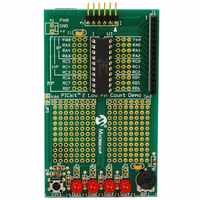
DV164120
Manufacturer Part Number
DV164120
Description
KIT STARTER PICKIT 2
Manufacturer
Microchip Technology
Series
PICkit™ 2r
Type
Microcontrollerr
Datasheet
1.PG164120.pdf
(86 pages)
Specifications of DV164120
Contents
Board, PICkit™ 2 Programmer, Cable, CD
Processor To Be Evaluated
PIC family
Data Bus Width
8 bit, 16 bit, 32 bit
Core Architecture
PIC
Ic Product Type
Programmer
Kit Contents
Hardware, Cables, Literature And Software
Ic Interface Type
USB
Supported Families
PICmicro
Rohs Compliant
Yes
Development Tool Type
Hardware / Software - Starter Kit
Lead Free Status / RoHS Status
Lead free / RoHS Compliant
For Use With/related Products
PIC Micro® MCU
Lead Free Status / Rohs Status
Lead free / RoHS Compliant
For Use With
8/14/20-pin PICmicros
Lead Free Status / RoHS Status
Lead free / RoHS Compliant, Lead free / RoHS Compliant
Available stocks
Company
Part Number
Manufacturer
Quantity
Price
Company:
Part Number:
DV164120
Manufacturer:
MICROCHIP
Quantity:
12 000
Troubleshooting
Unable to Program PIC10F Devices
Question
Why won’t my PIC10F parts program in the Low Pin Count Demo Board?
Answer
The Low Pin Count Demo Board supports 8-pin devices. The PIC10F parts are 6-pin
devices, even though they can be ordered in an 8-pin DIP. The PIC10F pinout is not
compatible with the Low Pin Count Demo Board. Instead, the AC163020 PIC10F2XX
Programming Adapter should be used.
The PICkit 2 AUX Pin
Question
What is the AUX pin for? How do I connect it?
Answer
The PICkit 2 AUX pin is not used for programming PIC microcontrollers, and should be
left unconnected. The AUX pin is only used when programming some Serial
EEPROMS. See the PICkit 2 Readme file (Help>Readme) for EEPROM connection
information.
PICkit 2 HEX File Format
Question
What HEX file format does the PICkit 2 Programmer application use?
Answer
The PICkit 2 Programmer application uses the Intel Hex 32 Format, often referred to
as INHX32. However, PICkit 2 does not support record types 03 and 05. Least
Significant Bytes are at lower hex file addresses (little Endian format).
Window Display Problems
Question
Why is the PICkit 2 Programmer application displaying Program Memory and/or
EEPROM Data locations as all periods “…”? Why can’t I close the Help>About dialog?
Answer
These issues are frequently caused by non-standard monitor DPI settings. This can be
corrected by setting the DPI to the Normal setting, 96 DPI. To do this
1. Right click on the Windows desktop background and select Properties from the
pop-up menu. This will open the Display Properties dialog.
2. In the Display Properties dialog, select the Settings tab.
3. On this tab, click Advanced to open the Monitor dialog.
4. In the Monitor dialog, select the General tab.
5. On this tab, change the “DPI setting:” to “Normal size (96 DPI)
6. Click Apply, then the OK button to close the dialog.
7. Click OK to close the Display Properties dialog.
It may be necessary to restart the PC for the changes to take effect.
© 2008 Microchip Technology Inc.
DS51553E-page 53












