27403 Parallax Inc, 27403 Datasheet - Page 50
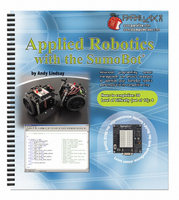
27403
Manufacturer Part Number
27403
Description
GUIDE APP ROBOTCS W/SUMOBOT V1.0
Manufacturer
Parallax Inc
Datasheet
1.27404.pdf
(266 pages)
Specifications of 27403
Accessory Type
Manual
Product
Microcontroller Accessories
Lead Free Status / RoHS Status
Contains lead / RoHS non-compliant
For Use With/related Products
SumoBot®
Lead Free Status / RoHS Status
Lead free / RoHS Compliant, Contains lead / RoHS non-compliant
- Current page: 50 of 266
- Download datasheet (6Mb)
the right by 16
all the products, and you've got your conversion. For example,
The first five bytes in the EEPROM map are the hexadecimal equivalents of list of
DataItems
from the
a darker green color code corresponding to undefined data. These are the EEPROM
bytes that were reserved by the
at hexadecimal address 1A (decimal-26). These are the ASCII codes for "A", "B", "C",
etc.
DATA
use the optional
directive.
You can also use the
stores the value in EEPROM as 2 bytes. It works with the
READ
√
√
√
√
√
directives build sequentially from EEPROM address 0 upward. However, you can
and
7C3 = (3 × 16
To view the list of characters in the last
checkbox in the Memory map window.
Look for the ABCDEFG in the Memory Map.
Use the optional @
EEPROM like this:
RunStatus DATA @10, 0
View the Memory Map again and note the effect.
Try the example program with this modification. Because of the way the
optional
program behaves.
RunStatus DATA
WRITE
from the
= (3 × 1) + (C × 16) + (7 × 256)
= (3 × 1) + (12 × 16) + (7 × 256)
= 3 + 192 + 1792
= 1987
1
= 16, then the third digit from the right by 16
@Address
Symbol
commands.
Word
Numbers DATA
0
) + (C × 16
names are used, it should make no difference to the way the
operator to specify a particular starting address for each
modifier to store values larger than 255. The
directive. Notice on your monitor that the next 20 bytes have
Address
UndefData DATA
1
) + (7 × 16
directive: 7, 20, 11, 2, and 80. The fifth byte is 0
operator to move
2
)
DATA
directive. The final list of digits starts
place values
power expansion
hex digit value
directive, click the Display ASCII
RunStatus
DATA
2
= 256, and so on. Add up
directive as well as the
to the 10th byte in
Word
modifier
DATA
Related parts for 27403
Image
Part Number
Description
Manufacturer
Datasheet
Request
R

Part Number:
Description:
Microcontroller Modules & Accessories DISCONTINUED BY PARALLAX
Manufacturer:
Parallax Inc

Part Number:
Description:
BOOK UNDERSTANDING SIGNALS
Manufacturer:
Parallax Inc
Datasheet:

Part Number:
Description:
COMPETITION RING FOR SUMOBOT
Manufacturer:
Parallax Inc
Datasheet:

Part Number:
Description:
TEXT INFRARED REMOTE FOR BOE-BOT
Manufacturer:
Parallax Inc
Datasheet:

Part Number:
Description:
BOARD EXPERIMENT+LCD NX-1000
Manufacturer:
Parallax Inc
Datasheet:

Part Number:
Description:
CONTROLLER 16SERVO MOTOR CONTROL
Manufacturer:
Parallax Inc
Datasheet:

Part Number:
Description:
BASIC STAMP LOGIC ANALYZER
Manufacturer:
Parallax Inc
Datasheet:

Part Number:
Description:
IC MCU 2K FLASH 50MHZ SO-18
Manufacturer:
Parallax Inc
Datasheet:














