EPC4QI100 Altera, EPC4QI100 Datasheet - Page 43
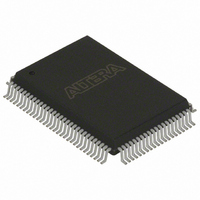
EPC4QI100
Manufacturer Part Number
EPC4QI100
Description
IC CONFIG DEVICE 4MBIT 100-PQFP
Manufacturer
Altera
Series
EPCr
Datasheet
1.EPC4QI100N.pdf
(116 pages)
Specifications of EPC4QI100
Programmable Type
In System Programmable
Memory Size
4Mb
Voltage - Supply
3 V ~ 3.6 V
Operating Temperature
-40°C ~ 85°C
Package / Case
100-MQFP, 100-PQFP
Lead Free Status / RoHS Status
Contains lead / RoHS non-compliant
Other names
544-2189
Available stocks
Company
Part Number
Manufacturer
Quantity
Price
Company:
Part Number:
EPC4QI100
Manufacturer:
ALTERA
Quantity:
1
Part Number:
EPC4QI100
Manufacturer:
ALTERA/阿尔特拉
Quantity:
20 000
Company:
Part Number:
EPC4QI100N
Manufacturer:
ALTERA
Quantity:
300
Part Number:
EPC4QI100N
Manufacturer:
ALTERA/阿尔特拉
Quantity:
20 000
Chapter 2: Altera Enhanced Configuration Devices
Dynamic Configuration (Page Mode) Implementation Overview
© December 2009 Altera Corporation
In the Convert Programming Files window, there are SOF Data entries (.sof), located
in the Input files to convert dialog box. Each SOF Data entry refers to a unique
system configuration.
device and uses two pages, 0 and 1. Each page has a different version of the
configuration file for the same APEX device.
Figure 2–6. Using Page Mode Example
To set the page pointer to point to a particular page or SOF Data entry, select SOF
Data and click Properties. Clicking Properties launches the SOF Data Properties
window where you can select page pointers to point to the chosen SOF Data. If you
do not use the SOF Data Properties window to make changes, the default page is 0.
Each SOF Data entry for your configuration device must have a unique page number.
Figure 2–7
Device1_Rev2.sof
Figure 2–7. Software Setting for Selecting Pages
shows page pointer 1 assigned to the SOF Data section containing
(Figure
Figure 2–6
2–6).
shows the setup for a system that has one APEX
Configuration Handbook (Complete Two-Volume Set)
2–7
















