70009 Parallax Inc, 70009 Datasheet - Page 98
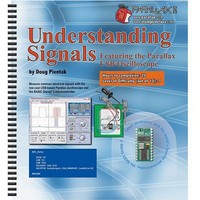
70009
Manufacturer Part Number
70009
Description
BOOK UNDERSTANDING SIGNALS
Manufacturer
Parallax Inc
Type
Signal Analysisr
Datasheet
1.70009.pdf
(137 pages)
Specifications of 70009
Style
Book
Title
Understanding Signals
Contents
Guide to Generate, View and Measure Wave Forms
Product
Microcontroller Accessories
Lead Free Status / RoHS Status
Not applicable / Not applicable
Other names
70009PAR
Available stocks
Company
Part Number
Manufacturer
Quantity
Price
Company:
Part Number:
700090B
Manufacturer:
COPAL
Quantity:
5 510
Company:
Part Number:
70009CB
Manufacturer:
VISHAY
Quantity:
5 510
Part Number:
70009GB
Manufacturer:
TI/PHILIPS
Quantity:
20 000
In this example we are using the external trigger function of the OPTAscope 81M. This
keeps the waveform on the screen and prevents it from jumping around, which is also
called false triggering. You can see this by temporarily selecting the CH2 button as the
trigger source.
If you were trigging on the IR detector you’d miss the picture because it would require a
signal change (from high to low) to trigger.
Turning on the Autoscale button will display all 1,500 data points of the signal in the Plot
Area, as shown in Figure 7-9. Notice the Plot Area Indicator bar disappears. This gives the
added benefit of better resolution at a 1ms time base, and you can still see the entire pulse
train.
With the Autoscale button activated, the divisions or boxes on the screen no longer equal 1
ms per box. We have crunched the data so now each box is three times the selected time
√
Under the Cursors tab, turn on the Autoscale button.
Figure 7-9:
Using the
external
trigger feature



















