70009 Parallax Inc, 70009 Datasheet - Page 15
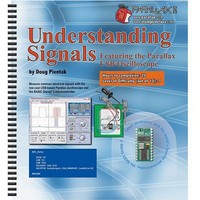
70009
Manufacturer Part Number
70009
Description
BOOK UNDERSTANDING SIGNALS
Manufacturer
Parallax Inc
Type
Signal Analysisr
Datasheet
1.70009.pdf
(137 pages)
Specifications of 70009
Style
Book
Title
Understanding Signals
Contents
Guide to Generate, View and Measure Wave Forms
Product
Microcontroller Accessories
Lead Free Status / RoHS Status
Not applicable / Not applicable
Other names
70009PAR
Available stocks
Company
Part Number
Manufacturer
Quantity
Price
Company:
Part Number:
700090B
Manufacturer:
COPAL
Quantity:
5 510
Company:
Part Number:
70009CB
Manufacturer:
VISHAY
Quantity:
5 510
Part Number:
70009GB
Manufacturer:
TI/PHILIPS
Quantity:
20 000
The red and blue arrows to the left are handles that allow you to adjust the vertical
position of the signals. This will allow you to arrange the signals within the Plot Area as
you wish, perhaps separating them for clarity or overlaying them for comparison.
The blue arrow to the right adjusts the trigger voltage. When you move this arrow a line
will be displayed on the Plot Area representing the trigger voltage, then it will disappear
three seconds after you stop moving the arrow. The trigger voltage arrow will change
color depending on which channel you have selected as the trigger source. This arrow
will not show if you set the Trigger Source switch to External .
Horizontal Dial, Vertical Dial (Volts/Div), Channel Buttons and Run/Stop Button
Recall that the OPTAscope can display graphs of two signals, each with two components:
voltage and time. The Horizontal dial sets the time base of the oscilloscope, by choosing
the amount of time represented by each division in the Plot Area. See Figure 1-6.
Figure 1-5:
The Plot Area
Note the
horizontal and
vertical
divisions grid.



















