70009 Parallax Inc, 70009 Datasheet - Page 63
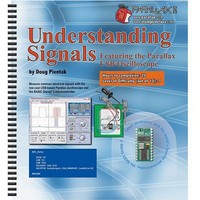
70009
Manufacturer Part Number
70009
Description
BOOK UNDERSTANDING SIGNALS
Manufacturer
Parallax Inc
Type
Signal Analysisr
Datasheet
1.70009.pdf
(137 pages)
Specifications of 70009
Style
Book
Title
Understanding Signals
Contents
Guide to Generate, View and Measure Wave Forms
Product
Microcontroller Accessories
Lead Free Status / RoHS Status
Not applicable / Not applicable
Other names
70009PAR
Available stocks
Company
Part Number
Manufacturer
Quantity
Price
Company:
Part Number:
700090B
Manufacturer:
COPAL
Quantity:
5 510
Company:
Part Number:
70009CB
Manufacturer:
VISHAY
Quantity:
5 510
Part Number:
70009GB
Manufacturer:
TI/PHILIPS
Quantity:
20 000
On Channel 1 you will see a charge-discharge curve. On Channel 2 you will see a square
wave. Channel 2 displays what the signal would look like without the RC network. This
also shows when the capacitor starts to charge and discharge each cycle.
Notice that when 5 V was applied to the RC network the capacitor charged at a specific
rate. Then, when the 5 V was removed, the capacitor discharged at the same specific rate.
The discharge curve is merely the inverse of the charge curve, and vice-versa.
Measuring RC Time Constants against Calculated Values
Let’s verify through measurement that the RC time constant we calculated with a 220 Ω
resistor and 10 µF capacitor is properly shown by the OPTAscope by taking a
measurement.
√
√
√
√
√
√
Click on the Run / Stop button to hold the signal in place.
Under the Cursors tab, set the Cursor Settings switches to Paired Bars and Snap to
Plot.
Place the red vertical cursor at the point where CH1 starts to rise.
Click the A and B Position Cursor buttons if the cursors are not yet tracking CH1.
Move the blue horizontal cursor to 3.15 V. It should automatically track the
signal. If you “lose” a vertical cursor bar, slide the Plot Area Indicator bar left or
right; you should be able to find your “missing” cursor and drag it back into the
view area. Your screen should look like Figure 4-8.
You should measure around 2.2 ms as the delta, ∆, for the time constant. (Your
measurement may vary from this, resistors and capacitor values can vary from
their stated value by a given percentage range, usually marked on the device.)
The ∆ for the first time constant refers to the time it takes for an RC network to
charge up from 0 VDC to 3.15 VDC. This is the first of 5 “TCs”, or time
constants. It takes 5 TCs to fully charge (or discharge) a capacitor.



















