70009 Parallax Inc, 70009 Datasheet - Page 24
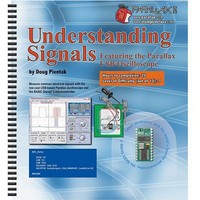
70009
Manufacturer Part Number
70009
Description
BOOK UNDERSTANDING SIGNALS
Manufacturer
Parallax Inc
Type
Signal Analysisr
Datasheet
1.70009.pdf
(137 pages)
Specifications of 70009
Style
Book
Title
Understanding Signals
Contents
Guide to Generate, View and Measure Wave Forms
Product
Microcontroller Accessories
Lead Free Status / RoHS Status
Not applicable / Not applicable
Other names
70009PAR
Available stocks
Company
Part Number
Manufacturer
Quantity
Price
Company:
Part Number:
700090B
Manufacturer:
COPAL
Quantity:
5 510
Company:
Part Number:
70009CB
Manufacturer:
VISHAY
Quantity:
5 510
Part Number:
70009GB
Manufacturer:
TI/PHILIPS
Quantity:
20 000
Measuring 5 V with PinHigh.bs2 Program
' Understanding Signals - PinHigh.bs2
' Make I/O pin high to demonstrate 5V measurement
' {$STAMP BS2}
' {$PBASIC 2.5}
DO
LOOP
In the OPTAscope Plot Area, you should see a line across the screen one division up
from the blue arrow on the left (Figure 1-17). Your Vertical dial should be set to 5 V per
division. A BASIC Stamp output pin should read about 5 V when it is “driving high”.
HIGH 14
√
√
Set up the OPTAscope to display the signal as shown in Figure 1-16.
Remember, click on and drag the arrow to the left of the Plot Area to set the
trigger voltage.
Run the program PinHigh.bs2.
CH1
CH2
Horizontal Dial
Trigger Source
Trigger Edge
Trigger Mode
Run / Stop Mode
Trigger Voltage
5 V / division
Off
5 ms / division
None
Falling
Auto
Continuous
2 V
Figure 1-16:
Configuring the
OPTAscope to view
high and low
signals



















