70009 Parallax Inc, 70009 Datasheet - Page 76
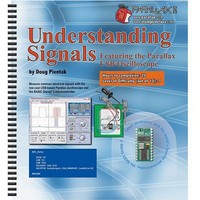
70009
Manufacturer Part Number
70009
Description
BOOK UNDERSTANDING SIGNALS
Manufacturer
Parallax Inc
Type
Signal Analysisr
Datasheet
1.70009.pdf
(137 pages)
Specifications of 70009
Style
Book
Title
Understanding Signals
Contents
Guide to Generate, View and Measure Wave Forms
Product
Microcontroller Accessories
Lead Free Status / RoHS Status
Not applicable / Not applicable
Other names
70009PAR
Available stocks
Company
Part Number
Manufacturer
Quantity
Price
Company:
Part Number:
700090B
Manufacturer:
COPAL
Quantity:
5 510
Company:
Part Number:
70009CB
Manufacturer:
VISHAY
Quantity:
5 510
Part Number:
70009GB
Manufacturer:
TI/PHILIPS
Quantity:
20 000
' -----[ Subroutines ]-----------------------------------------------------
ADC_Data:
RETURN
Display:
RETURN
The blue signal at the bottom is the data signal. The data signal is what communicates a
“1” or “0” to the device you are trying to talk to. A “1” is detected when the signal is
above the TTL threshold, a “0” when the signal is below the TTL threshold.
The red signal on top is the clock. The clock tells the device you are talking to when to
sample the data signal. This happens on the rising edge of the clock signal. At that instant
in time the receiving device will look at the data line and latch in that value, a “1” or a
“0”. That explains why this is synchronous serial communication; the master (the BASIC
Stamp) and the slave (the ADC0831) agree to send and receive data according to the state
of a second signal, the clock.
HIGH CS
LOW CS
LOW CLK
PULSOUT CLK, 210
SHIFTIN DataOutput,CLK,MSBPOST,[adcBits\8]
DEBUG HOME
DEBUG "8-bit binary value:
DEBUG CR, CR, "Decimal Value: ", DEC3 adcBits
√
√
√
√
Use the red and blue arrows to separate the two signals in the display, as shown
in Figure 5-5.
Next, put your BASIC Stamp Debug Terminal side by side with your
OPTAscope display to see the values you are receiving from the OPTAscope.
Adjust the potentiometer tap by gently twisting the knob until the Debug
Terminal Decimal Value reads 080. Your signals should now look like those in
Figure 5-5.
If you do not get a similar signal, make sure your Trigger Mode switch is set to
Normal. Also, you may need to slide your Plot Area Indicator bar to the right to find
the whole signal.
Clock Line vs. Data Line: The BASIC Stamp controls the clock line, but it is the ADC0831
that controls the data line
", BIN8 adcBits



















