ACDC-620T Amprobe, ACDC-620T Datasheet - Page 19
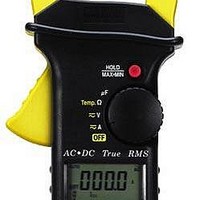
ACDC-620T
Manufacturer Part Number
ACDC-620T
Description
DMM CLAMP-ON TRMS
Manufacturer
Amprobe
Type
Digital (DMM)r
Datasheet
1.ACDC-620T.pdf
(65 pages)
Specifications of ACDC-620T
Includes
Battery, Case, Test Leads
Style
Clamp
Display Digits
4
Display Type
LCD, Bar Graph
Display Count
4000
Function
Voltage, Current, Resistance, Capacitance, Temperature
Functions, Extra
Continuity, Diode Test
Features
Auto Off, Hold, Min/Max/Ave, Sleep
Ranging
Auto/Manual
Response
True RMS
Frequency
45 Hz to 65 Hz
Maximum Ac Current
1 KA
True Rms
Yes
Voltage
400 V/100 V
Lead Free Status / RoHS Status
Contains lead / RoHS compliant by exemption
Other names
2730822
Some options can only be selected when you turn the meter on. These power-on
options are listed in Table 2.
To select power-on press and hold the appriopriate pushbutton while turning the
rotary switch to any ON position. Power-on optons remain selected until the
meter is turned off.
c
SELECTING POWER-ON OPTIONS
MAX MIN
BUTTON
PUSH
DH
)
)
T
)
Demonstrate Annunciators
To demonstrate the annunciators. to demonstrate all annunciators.
momentarily press any button to exit the demonstration mod.
Disable auto-power off
In general, the auto-power off function turns the meter off if neither
rotary switch nor push button is activated for 15 minutes. You can dis-
able auto-power off function by this option. When auto-power off is dis-
abled the meter will stay in on continuously. Auto-power off is auto dis-
able in Dynamic Recording.
Enable "Refresh data Hold".
Turns off all beeper functions.
Table 2. Power-ON Options
POWER-ON OPTIONS
OPTIONDESCRIPTION
18










