ACDC-620T Amprobe, ACDC-620T Datasheet - Page 18
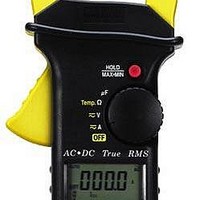
ACDC-620T
Manufacturer Part Number
ACDC-620T
Description
DMM CLAMP-ON TRMS
Manufacturer
Amprobe
Type
Digital (DMM)r
Datasheet
1.ACDC-620T.pdf
(65 pages)
Specifications of ACDC-620T
Includes
Battery, Case, Test Leads
Style
Clamp
Display Digits
4
Display Type
LCD, Bar Graph
Display Count
4000
Function
Voltage, Current, Resistance, Capacitance, Temperature
Functions, Extra
Continuity, Diode Test
Features
Auto Off, Hold, Min/Max/Ave, Sleep
Ranging
Auto/Manual
Response
True RMS
Frequency
45 Hz to 65 Hz
Maximum Ac Current
1 KA
True Rms
Yes
Voltage
400 V/100 V
Lead Free Status / RoHS Status
Contains lead / RoHS compliant by exemption
Other names
2730822
4. Zero
meter to stabilize before zeroing the display.
5.
exit the continuity function and return to the auto-ranging ohm measurement.
temperature and T1 - T2 diferential temperatures test. Note: T1, T2 or T1 - T2
selected on the DKTA-620 acessory adapter (optional)..
6. AUTO / RANGE
press. this buttonfor more than 1 second to enter auto-range.
appropiate renge for measurement being made. If a reading is greater than max-
imum available renge, "OL" (overload) is displayed on the screen. The meter
selects a lower range when reading is less thn about 9% of fill scale.
The "
continuity ON/OFF. The continuity buzzer sound when test value is below 100
counts (10,0
In auto-range press this button momentarily to select manual range and turn
off the "AUTO" annunciator.
In manual range, press this button momentarily to step up 1 range at one time,
Push this button momentarily to zero the residual current. Note: Allow the
In the
Press to restart 1ms PEAKhold test afte entering PEAK mode.
in the temperature test, push this button momentarily to toggle between T1 T2
in auto-range, the "AUTO" annunciator is lit an the meter will select an
)
)
) / T m: continuity, Delta Temperature
:
" swill also be displayed.
position, press this button momenterily to toggle "
on auto range). pushing this button for more than 1 secondwill
:
17
)
)
)"










