ACD-330T Amprobe, ACD-330T Datasheet - Page 21
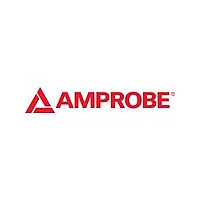
ACD-330T
Manufacturer Part Number
ACD-330T
Description
DMM CLAMP-ON W/BACKLIGHT
Manufacturer
Amprobe
Type
Digital (DMM)r
Datasheet
1.ACD-330T.pdf
(42 pages)
Specifications of ACD-330T
Includes
Battery, Case, Test Leads
Style
Clamp
Display Digits
4
Display Type
LCD, Bar Graph
Function
Voltage, Current, Resistance, Frequency
Functions, Extra
Continuity, Diode Test
Features
Auto Off, Backlight, Hold, Min/Max/Ave
Ranging
Auto/Manual
Response
True RMS
Lead Free Status / RoHS Status
Contains lead / RoHS compliant by exemption
Display Count
-
Other names
2730749
When the meter is to be used for long periods of time you may want to disable the auto
power off, Once the auto power off function is disabled, the meter will stay on continu-
ously. The meter is shut off by turning the rotary switch to the OFF position.
To activate this function, press and hold the "HOLD/MAX * MIN" button and turn the
rotary switch from the OFF position to the desired function. When all annunciators are
displayed, press any button momentarily to exit demonstrate mode, and the "Off" annun-
ciator will be off.
To demonstrate the annunciators, press "HOLDIMAX * MIN" button and turn on the
meter simultaneously. All annunciators will be displayed. Press any button to exit demon-
strate mode. Auto power off will be disabled.
tarily to toggle the CONTINUITYfunction ON/OFF. The continuity range is 0400~O
and the beeper will sound if the resistance is less than 10.0 0. If another range is select-
To enable the continuity function, set the meter to the
ed, the unit will beep if the value displayed is less than 100 counts. Momentarily pushing
this button again will toggle the beeper and annunciator on or off.
DISABLE AUTO POWER OFF
DEMONSTRATE ANNUNCIATOR
CONTINUITYFUNCTION FOR OHMS MEASUREMENT
(40M Range
Figure 12. Demonstrate Annunciator
Figure 13. Continuity Operation
17
(400 Range)
range. Press -))) button momen-










