QDE-825D BANNER ENGINEERING, QDE-825D Datasheet - Page 54
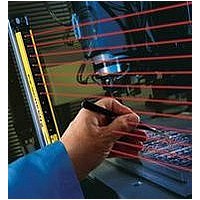
QDE-825D
Manufacturer Part Number
QDE-825D
Description
Safety Light Curtain
Manufacturer
BANNER ENGINEERING
Datasheet
1.QDE-815D.pdf
(74 pages)
Specifications of QDE-825D
Light Curtain Type
Safety
Accessory Type
Machine Interface Cable
For Use With
EZ-Screen Safety Light Screen
52
52
Study each procedure in its entirety, to understand each step
thoroughly before beginning. Refer all questions to the Banner
applications engineering department at the address or numbers
listed on the cover of this manual. Checkouts must be performed
as detailed in Section 6.1 below and results should be recorded
and kept in the appropriate place (e.g., near the machine, and/or
in a technical file).
Trip Test: The procedure for EZ-SCREEN trip test is described
in Section 3.4.4. This procedure must be performed at
installation, and at any time the EZ-SCREEN, the guarded
machine, or any part of the application is installed or altered. The
procedure must be performed by a Qualified Person.
Commissioning Checkout: The procedure described in Section
6.2 must be performed at installation or whenever changes
are made to the System (either a new configuration of the
EZ-SCREEN or changes to the machine). The procedure must
be performed by a Qualified Person.
Shift/Daily Checkout: The procedure for “daily” checkout of the
EZ-SCREEN is described on the supplied Daily Checkout card
(Banner p/n 113361 for SLS.. models, P/N 118173 for SLSC..
models). Daily Checkout is to be performed at each shift change
or machine setup change, whenever the System is powered up
— at least daily. The procedure is listed on the Daily Checkout
card and may be performed by a Designated Person or a
Qualified Person.
Semi-Annual Checkout: The procedure for initial checkout of
the EZ-SCREEN System is to be performed every six months,
following installation. The procedure is listed on the Semi-Annual
Checkout card (Banner P/N 113362) and must be performed by
a Qualified Person.
Perform this checkout procedure as part of the EZ-SCREEN
installation (after it has been interfaced to the guarded
machine as described in Section 3.5), or whenever changes
are made to the System (either a new configuration of the
EZ-SCREEN or changes to the machine). A Qualified Person
(as defined in Section 4.1) must perform the procedure; checkout
results should be recorded and kept on or near the guarded
machine as required by applicable standards.
6.1 Schedule of Checkouts
6.2 Commissioning Checkout
6. Checkout Procedures
P/N 133487
P/N 112852 rev. F
Checkout Procedures
Overview
To prepare the System for this checkout:
1. Examine the guarded machine to verify that it is of a type and
2. Verify that the EZ-SCREEN is configured for the intended
3. Verify that the minimum separation distance from the closest
4. Verify that:
• A ccess to any dangerous parts of the guarded machine
• I t is not possible for a person to stand between the defined
• S upplemental safeguarding and hard guarding, as
5. Verify that all reset switches are mounted outside and in full
6. Examine the electrical wiring connections between the
7. Inspect the area near the defined area (including work
8. Apply power to the EZ-SCREEN System. Verify that power to
the guarded machine is OFF. Remove all obstructions from
the defined area. If the EZ-SCREEN is configured for Manual
Power-Up, the Yellow Status indicator will be double-flashing.
Perform a manual reset (close the reset switch for 1/4 to 2
seconds, then open the switch).
design compatible with the EZ-SCREEN. See Section 1.2 for
a list of misapplications.
application (see Section 4.2).
danger point of the guarded machine to the defined area is
not less than the calculated distance, per Section 3.1.1 of this
manual.
view of the guarded area, out of reach of anyone inside the
guarded area, and that means of preventing inadvertent use
is in place (see Section 3.1.3).
EZ-SCREEN FSD outputs and the guarded machine’s control
elements to verify that the wiring meets the requirements
stated in Section 3.5.
pieces and the guarded machine) for reflective surfaces (see
Section 3.1.6). Remove the reflective surfaces if possible
by relocating them, painting, masking or roughening them.
Remaining problem reflections will become apparent during
the Trip Test in step 11.
is not possible from any direction not protected by the
EZ-SCREEN, hard guarding, or supplemental safeguarding,
and
area and the dangerous parts of the machine, or
described by the appropriate safety standards, are in place
and functioning properly in any space (between the defined
area and any hazard) which is large enough to allow a
person to stand undetected by the EZ-SCREEN (see
Sections 3.1.2 and 3.1.4).
Banner Engineering Corp.
Banner Engineering Corp.
www.bannerengineering.com • Tel: 763.544.3164
www.bannerengineering.com • Tel: 763.544.3164
Instruction Manual
•
•
Minneapolis, U.S.A.
Minneapolis, U.S.A.
EZ-SCREEN














