QDE-825D BANNER ENGINEERING, QDE-825D Datasheet - Page 45
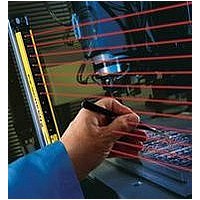
QDE-825D
Manufacturer Part Number
QDE-825D
Description
Safety Light Curtain
Manufacturer
BANNER ENGINEERING
Datasheet
1.QDE-815D.pdf
(74 pages)
Specifications of QDE-825D
Light Curtain Type
Safety
Accessory Type
Machine Interface Cable
For Use With
EZ-Screen Safety Light Screen
EZ-SCREEN
Instruction Manual
* NOTE: If beam 1 is blocked, Zone indicators 2-8 will be OFF, because beam 1 provides the synchronization signal for all the beams.
†
Figure 4-4. Receiver status indicator operation (Trip Output configured)
A variety of status indicators are clearly visible on each emitter
and receiver front panel (see Figure 1-3 and Section 3.4.1,
steps #3 and #4), and Section 7.7 (cascadeable models only).
Emitter: A single bi-color Red/Green Status indicator shows
whether power is applied, and whether the emitter is in RUN
mode, optional TEST mode, or Lockout status. A 7-segment
Diagnostic Display indicates a specific error code when the
emitter is in Lockout; the display also momentarily indicates the
Scan Code setting at power-up or when changed.
Receiver: Bi-color Red/Green Zone indicators show whether a
section of the defined area is aligned and clear, or is blocked
and/or misaligned. A Yellow Reset indicator shows when the
System is in RUN mode or is waiting for a reset. There are 8
Zone indicators for all model lengths, each of which indicates
Blocked/Clear conditions for approximately 1/8 of the total light
screen.
A bi-color Red/Green Status indicator shows when the OSSD
outputs are ON (Green) or OFF (Red), or the System is in
Lockout status (flashing Red). A 3-digit 7-segment Diagnostic
Flashing if Reduced Resolution is enabled.
4.4 Status Indicators
Power-up
Alignment Mode –
Beam 1 Blocked
Alignment Mode –
Beam 1 Clear
Run Mode –
Clear
Run Mode –
Blocked
Noise Detected –
Reset Interface
Noise Detected –
EDM Interface
Lockout
Banner Engineering Corp.
Banner Engineering Corp.
www.bannerengineering.com • Tel: 763.544.3164
www.bannerengineering.com • Tel: 763.544.3164
Operating
Mode
Apply
power
Pass
internal
tests
Align
Beam 1
Align all
beams
Beam(s)
blocked
Internal/
external
fault
Required
Event
•
•
Minneapolis, U.S.A.
Minneapolis, U.S.A.
Indicator
Reset
OFF
OFF
OFF
ON
ON
ON
Indicator
Flash Red
Flashing
Flashing
Status
Single-
Green
ON or
OFF
Red
Red
Red
†
All Single-
Flash Red
Zone 1 Red*
Others OFF
Zone 1 Green
Others Red or
Green
All ON Green
Red or Green*
All OFF
Indicators*
Zone
Display indicates the receiver’s Trip (–) or Latch (L) configuration
setting and displays a specific error code when the receiver is in
Lockout. The 7-segment display also momentarily indicates the
Scan Code setting at power-up or when changed.
Figure 4-3. Emitter status indicator operation
Power-up
Run Mode
Test Mode
Lockout
Operating
Status
Continues
Flashing
previous
reading
OFF
Apply
power
Passes
internal
tests
Open Test
switch
Internal/
external
fault
Required
Displays error code (see Section 5.1)
Event
Total number of blocked beams
Total number of blocked beams
Diagnostic Displays
Scan code flash 3x –
alternates
Continues
Continues
Red single-
flash
Green
Flashing
Green
Flashing
Red
previous
previous
reading
reading
Indicator
then
then
Status
or
System Operation
Scan code flash 3x –
alternates
Dash
Dash
Displays error code (see
Section 5.1)
Diagnostic Display
Continues
previous
Flashing
reading
Overview
OFF
then
then
or
P/N 112852 rev. F
P/N 133487
Outputs
OSSD
OFF
OFF
OFF
OFF
OFF
ON
43
43














