AT32UC3B164-AUT Atmel, AT32UC3B164-AUT Datasheet - Page 601
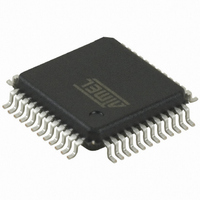
AT32UC3B164-AUT
Manufacturer Part Number
AT32UC3B164-AUT
Description
IC MCU AVR32 64KB FLASH 48-TQFP
Manufacturer
Atmel
Series
AVR®32 UC3r
Specifications of AT32UC3B164-AUT
Core Processor
AVR
Core Size
32-Bit
Speed
60MHz
Connectivity
I²C, IrDA, SPI, SSC, UART/USART, USB
Peripherals
Brown-out Detect/Reset, DMA, POR, PWM, WDT
Number Of I /o
28
Program Memory Size
64KB (64K x 8)
Program Memory Type
FLASH
Ram Size
16K x 8
Voltage - Supply (vcc/vdd)
1.65 V ~ 1.95 V
Data Converters
A/D 6x10b
Oscillator Type
Internal
Operating Temperature
-40°C ~ 85°C
Package / Case
48-TQFP, 48-VQFP
Controller Family/series
AT32UC3B
No. Of I/o's
28
Ram Memory Size
16KB
Cpu Speed
60MHz
No. Of Timers
1
Rohs Compliant
Yes
For Use With
ATSTK600-TQFP48 - STK600 SOCKET/ADAPTER 48-TQFPATAVRONEKIT - KIT AVR/AVR32 DEBUGGER/PROGRMMR770-1008 - ISP 4PORT ATMEL AVR32 MCU SPIATEVK1101 - KIT DEV/EVAL FOR AVR32 AT32UC3B
Lead Free Status / RoHS Status
Lead free / RoHS Compliant
Eeprom Size
-
Available stocks
Company
Part Number
Manufacturer
Quantity
Price
- Current page: 601 of 676
- Download datasheet (11Mb)
27.5.2.3
32059I–06/2010
EXTEST
Starting in Run-Test/Idle, the Device Identification register is accessed in the following way:
1. Select the IR Scan path.
2. In Capture-IR: The IR output value is latched into the shift register.
3. In Shift-IR: The instruction register is shifted by the TCK input.
4. Return to Run-Test/Idle.
5. Select the DR Scan path.
6. In Capture-DR: The Data on the external pins are sampled into the boundary-scan chain.
7. In Shift-DR: The boundary-scan chain is shifted by the TCK input.
8. Return to Run-Test/Idle.
Table 27-11. SAMPLE_PRELOAD Details
This instruction selects the boundary-scan chain as Data Register for testing circuitry external to
the 32-bit AVR package. The contents of the latched outputs of the boundary-scan chain is
driven out as soon as the JTAG IR-register is loaded with the EXTEST instruction.
Starting in Run-Test/Idle, the EXTEST instruction is accessed the following way:
1. Select the IR Scan path.
2. In Capture-IR: The IR output value is latched into the shift register.
3. In Shift-IR: The instruction register is shifted by the TCK input.
4. In Update-IR: The data from the boundary-scan chain is applied to the output pins.
5. Return to Run-Test/Idle.
6. Select the DR Scan path.
7. In Capture-DR: The data on the external pins is sampled into the boundary-scan chain.
8. In Shift-DR: The boundary-scan chain is shifted by the TCK input.
9. In Update-DR: The data from the scan chain is applied to the output pins.
10. Return to Run-Test/Idle.
Table 27-12. EXTEST Details
Instructions
IR input value
IR output value
DR Size
DR input value
DR output value
Instructions
IR input value
IR output value
DR Size
DR input value
DR output value
Details
00010 (0x02)
p0001
Depending on boundary-scan chain, see BSDL-file.
Depending on boundary-scan chain, see BSDL-file.
Depending on boundary-scan chain, see BSDL-file.
Details
00011 (0x03)
p0001
Depending on boundary-scan chain, see BSDL-file.
Depending on boundary-scan chain, see BSDL-file.
Depending on boundary-scan chain, see BSDL-file.
AT32UC3B
601
Related parts for AT32UC3B164-AUT
Image
Part Number
Description
Manufacturer
Datasheet
Request
R

Part Number:
Description:
DEV KIT FOR AVR/AVR32
Manufacturer:
Atmel
Datasheet:

Part Number:
Description:
INTERVAL AND WIPE/WASH WIPER CONTROL IC WITH DELAY
Manufacturer:
ATMEL Corporation
Datasheet:

Part Number:
Description:
Low-Voltage Voice-Switched IC for Hands-Free Operation
Manufacturer:
ATMEL Corporation
Datasheet:

Part Number:
Description:
MONOLITHIC INTEGRATED FEATUREPHONE CIRCUIT
Manufacturer:
ATMEL Corporation
Datasheet:

Part Number:
Description:
AM-FM Receiver IC U4255BM-M
Manufacturer:
ATMEL Corporation
Datasheet:

Part Number:
Description:
Monolithic Integrated Feature Phone Circuit
Manufacturer:
ATMEL Corporation
Datasheet:

Part Number:
Description:
Multistandard Video-IF and Quasi Parallel Sound Processing
Manufacturer:
ATMEL Corporation
Datasheet:

Part Number:
Description:
High-performance EE PLD
Manufacturer:
ATMEL Corporation
Datasheet:

Part Number:
Description:
8-bit Flash Microcontroller
Manufacturer:
ATMEL Corporation
Datasheet:

Part Number:
Description:
2-Wire Serial EEPROM
Manufacturer:
ATMEL Corporation
Datasheet:











